Image Alt Text Best Practices : A Comprehensive Guide
Image alt text best practices are crucial for optimizing your website for both search engines and users. Alt text, or alternative text, provides a text description of an image for those who cannot see it, whether due to visual impairment or technical issues. This guide will cover everything you need to know to write effective alt text and improve your website’s SEO and accessibility.
Why Image Alt Text Matters for SEO and Accessibility
Alt text serves two primary purposes: improving SEO and enhancing web accessibility. Search engines use alt text to understand the content of an image, which helps them rank your website for relevant keywords. For users with visual impairments, screen readers use alt text to describe images, making your website more accessible.

Boosting Your SEO with Alt Text
When search engine crawlers analyze your web pages, they rely on alt text to understand the context of your images. By writing descriptive and relevant alt text, you can help search engines understand what your images are about, which can improve your website’s search engine rankings. Proper image SEO, including effective alt text, contributes significantly to overall SEO performance.
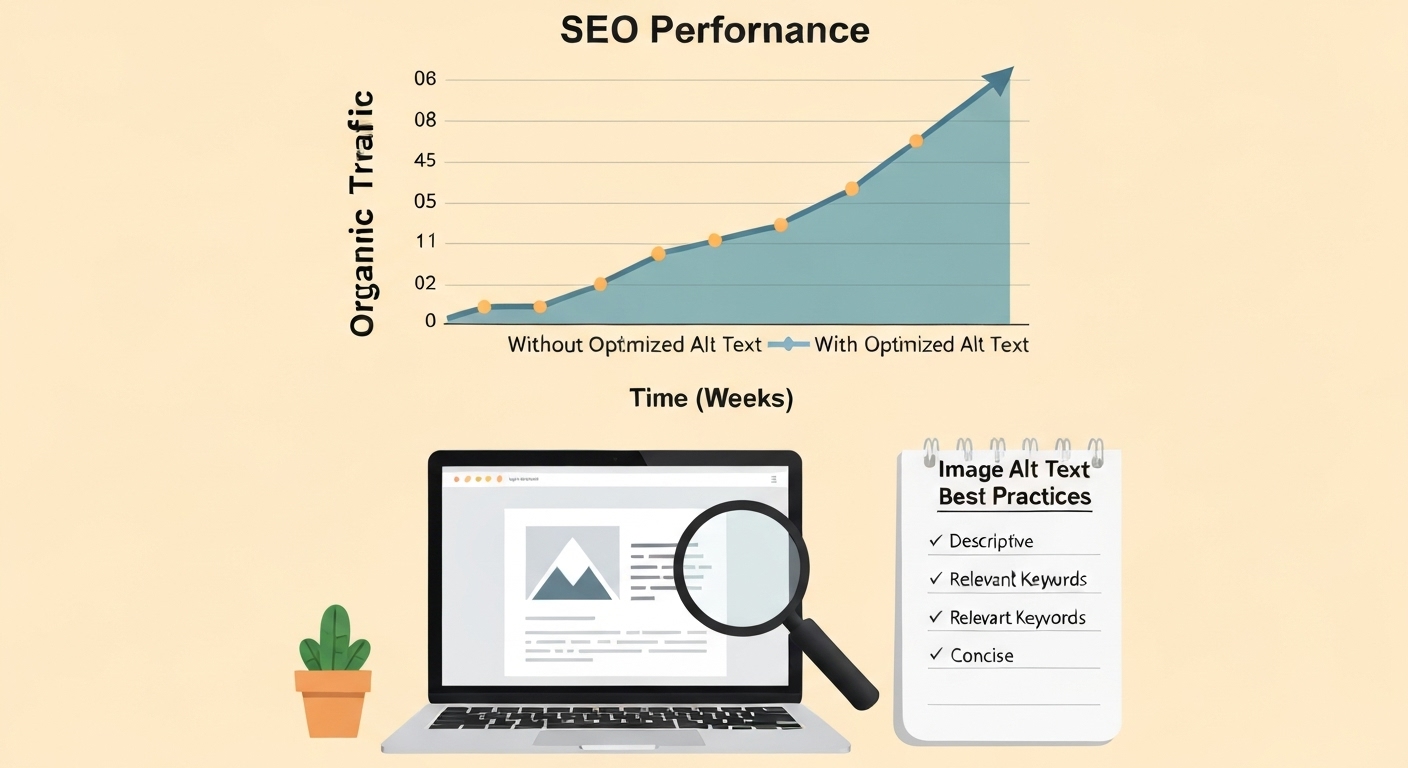
Enhancing Web Accessibility Through Alt Text
Alt text is essential for web accessibility. Screen readers rely on alt text to describe images to users with visual impairments. Without alt text, these users would miss out on important visual information, making your website less usable and inclusive. Prioritizing web accessibility benefits all users and aligns with ethical web development practices.
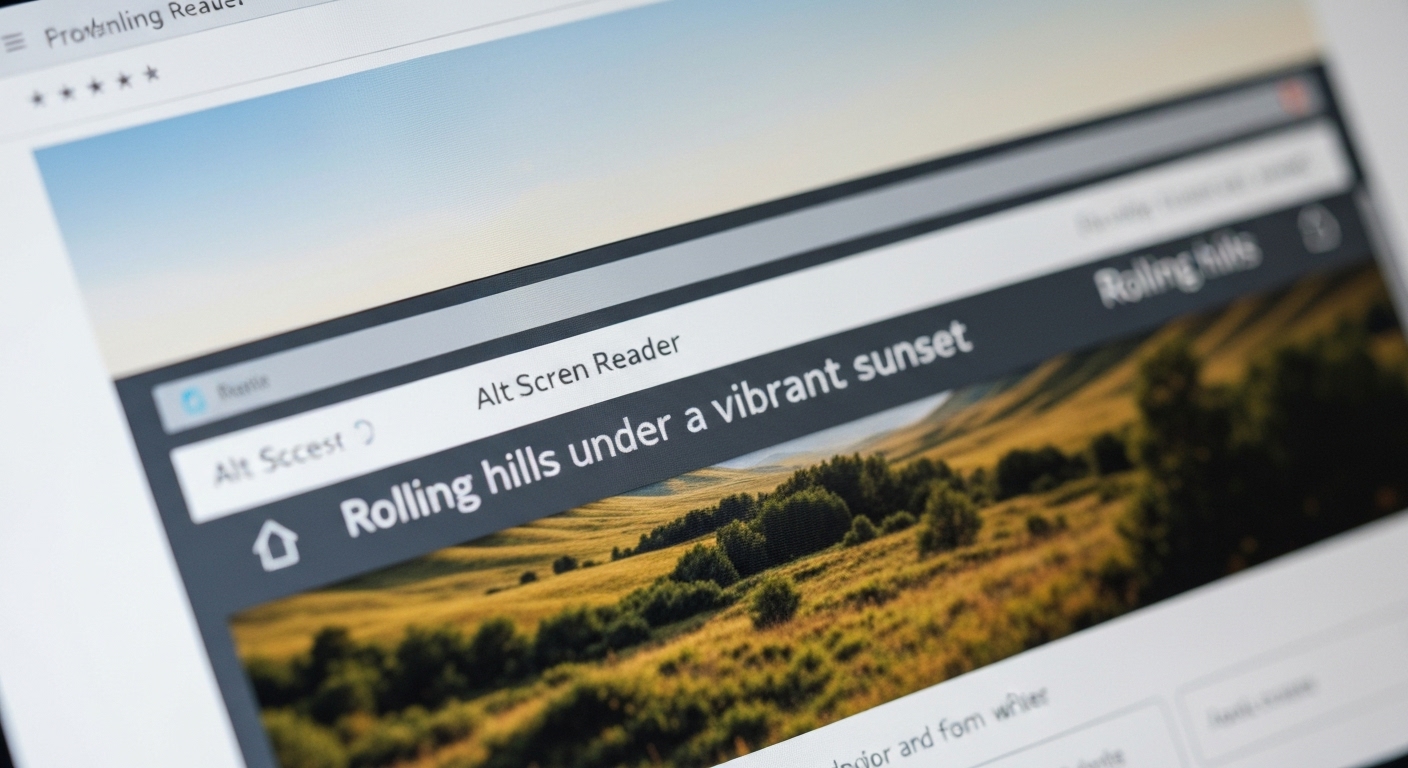
Image Alt Text Best Practices: A Step-by-Step Guide
Writing effective alt text involves several key considerations. Here’s a step-by-step guide to help you create alt text that is both SEO-friendly and accessible.
1. Be Descriptive and Specific
Your alt text should accurately describe the image. Avoid generic descriptions like “image” or “picture.” Instead, provide specific details about what the image shows. For example, if the image is of a red apple on a table, your alt text should be “Red apple on a wooden table.”

2. Keep it Concise
While it’s important to be descriptive, keep your alt text concise. Aim for around 125 characters or less. Screen readers often cut off longer alt text, so brevity is key. Focus on the most important information in the image.
3. Include Relevant Keywords
Incorporate relevant keywords into your alt text, but do so naturally. Don’t stuff keywords into your alt text, as this can be detrimental to your SEO. Use keywords that accurately describe the image and are relevant to the surrounding content. Remember, alt text SEO should enhance, not hinder, user experience.
4. Avoid Redundancy
Don’t repeat information that is already provided in the surrounding text. If the image is already described in the caption or body text, you can use a shorter alt text or leave it blank if the image is purely decorative.
5. Use Proper Grammar and Spelling
Ensure your alt text is free of grammatical errors and typos. This makes it easier for screen readers to accurately convey the information to users with visual impairments. Proper grammar and spelling also contribute to a more professional and credible website.
6. Don’t Include “Image of” or “Picture of”
Screen readers automatically announce that the alt text is describing an image, so there’s no need to include phrases like “image of” or “picture of.” Simply describe the image itself.
7. Consider the Context
The context of the image is important when writing alt text. Consider how the image relates to the surrounding content and tailor your alt text accordingly. The alt text should provide additional information or context that enhances the user’s understanding of the topic.
8. Decorative Images: Use Null Alt Text
If an image is purely decorative and doesn’t convey any important information, use null alt text (alt=””). This tells screen readers to skip the image, preventing them from announcing unnecessary information. Using null alt text for decorative images improves the user experience for those using screen readers.
Examples of Good and Bad Alt Text
To further illustrate the importance of effective alt text, here are some examples of good and bad alt text:
Example 1: Product Image
- Bad Alt Text: “image”
- Okay Alt Text: “shoes”
- Good Alt Text: “Red leather women’s running shoes on a white background”
Example 2: Infographic
- Bad Alt Text: “infographic”
- Okay Alt Text: “marketing infographic”
- Good Alt Text: “Infographic summarizing key marketing statistics for 2023, including data on social media engagement and email marketing ROI”
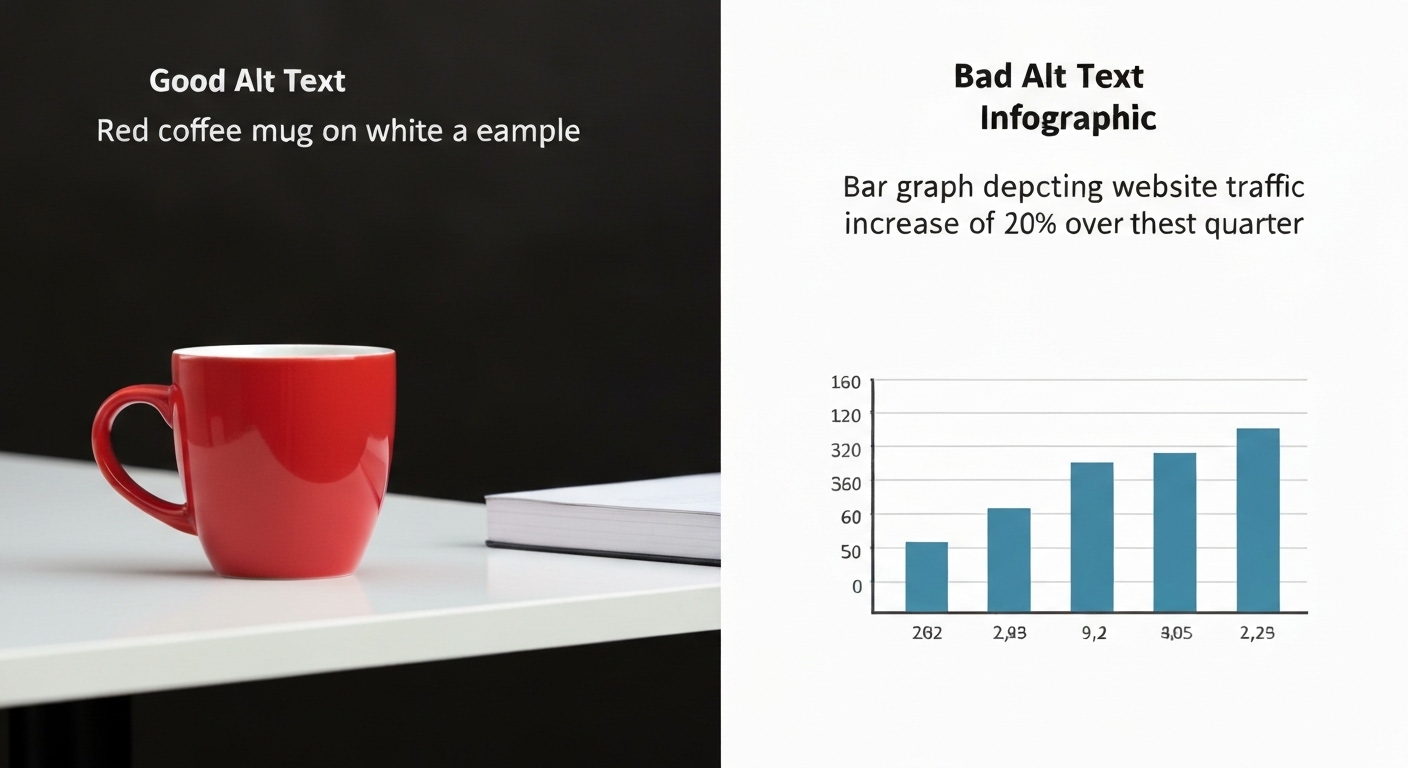
Example 3: Logo
- Bad Alt Text: “logo”
- Okay Alt Text: “Company Logo”
- Good Alt Text: “Company Name logo, featuring a blue globe and stylized text”
Common Mistakes to Avoid in Alt Text
Several common mistakes can undermine the effectiveness of your alt text. Here are some pitfalls to avoid:
- Keyword stuffing
- Using generic descriptions
- Failing to provide alt text for important images
- Using overly long or verbose descriptions
- Ignoring context
Tools and Resources for Alt Text Optimization
Various tools and resources can help you optimize your alt text. Here are a few recommendations:
- SEO Auditing Tools: Tools like flashs.cloud and SEMrush can help you identify images with missing or poorly written alt text.
- Accessibility Checkers: WAVE and Axe are accessibility checkers that can help you identify accessibility issues, including missing or inadequate alt text.
- Screen Readers: Testing your website with screen readers like NVDA or VoiceOver can give you firsthand experience of how users with visual impairments interact with your images.
The Future of Image Alt Text
As search engine algorithms continue to evolve, the importance of alt text is likely to grow. With advancements in AI and machine learning, search engines may become even better at understanding the content of images, but alt text will still be crucial for providing context and ensuring accessibility. Staying up-to-date with the latest image alt text best practices is essential for maintaining a competitive edge in the online landscape.
Compliance and Legal Considerations
Adhering to accessibility standards is not only ethically responsible but also often legally required. Laws like the Americans with Disabilities Act (ADA) mandate that websites be accessible to people with disabilities, including those who use screen readers. Ensuring that your images have descriptive alt text is a key step in complying with these laws and avoiding potential legal issues. You can find more information on web accessibility guidelines at W3.org.
Conclusion
Mastering image alt text best practices is essential for improving your website’s SEO, accessibility, and user experience. By following the guidelines outlined in this guide, you can create alt text that is both informative and SEO-friendly. Prioritizing alt text optimization will not only benefit your website’s search engine rankings but also make your website more inclusive and accessible to all users. Make sure you regularly review and update your alt text to stay aligned with evolving best practices and ensure your website remains competitive in the digital landscape. Effective alt text contributes to better image optimization, ultimately enhancing your website’s performance and user satisfaction.
HOTLINE
+84372 005 899


