How to Improve User Experience on a Page : A Comprehensive Guide
How to improve user experience on a page is a critical question for any website owner or digital marketer. A positive user experience (UX) keeps visitors engaged, reduces bounce rates, and ultimately drives conversions. This comprehensive guide will explore various strategies to enhance UX and create a seamless journey for your audience.
Understanding User Experience (UX)
User experience encompasses every aspect of a user’s interaction with your website, from initial impression to final conversion. It’s about creating a positive, efficient, and enjoyable experience. Factors like website usability, accessibility, and overall design play a significant role.
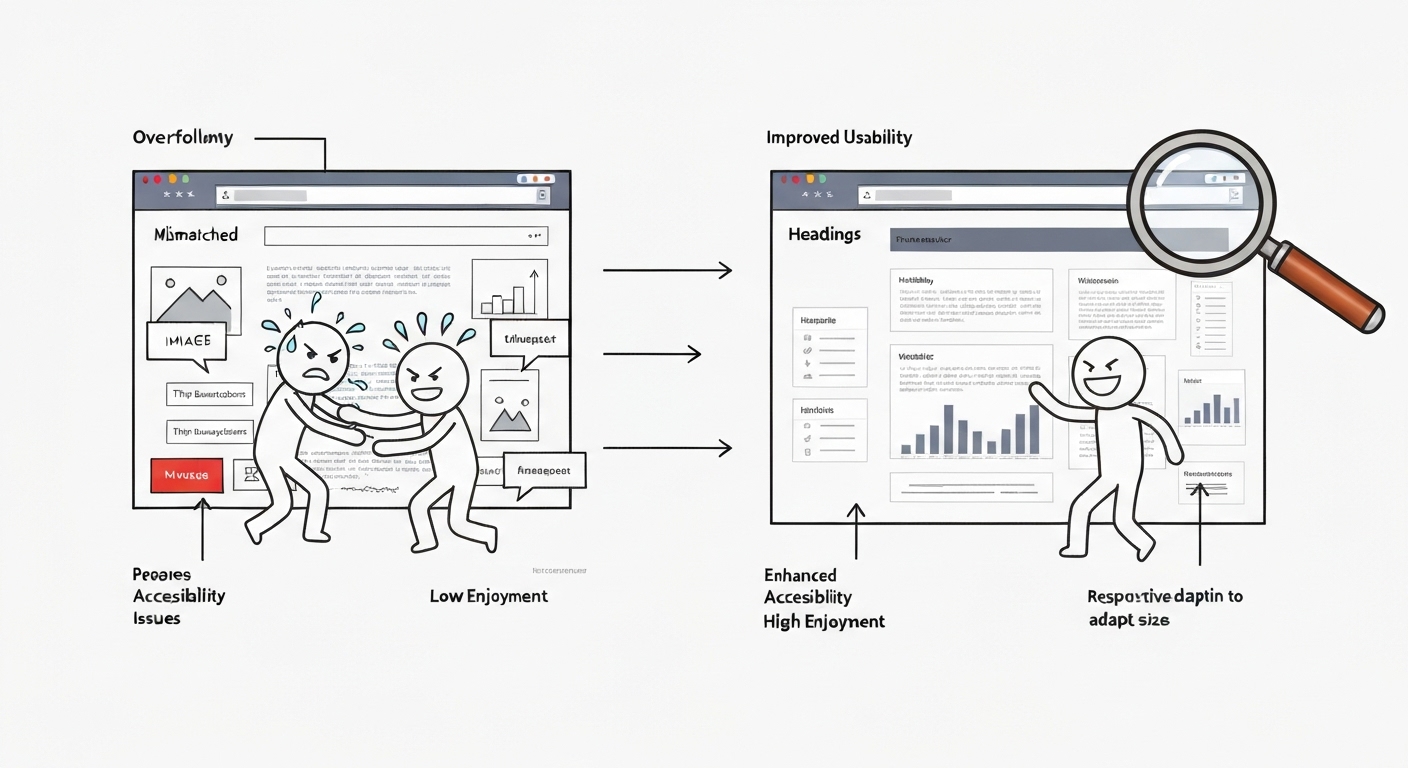
Improving Website Usability
Website usability refers to how easily users can achieve their goals on your site. A usable website is intuitive, efficient, and error-tolerant. Here are some key aspects:
- Clear Navigation: Ensure your navigation is straightforward and easy to understand. Use clear labels and avoid complex drop-down menus.
- Search Functionality: Implement a robust search function that allows users to quickly find what they’re looking for.
- Consistent Design: Maintain a consistent design throughout your website to avoid confusing users.
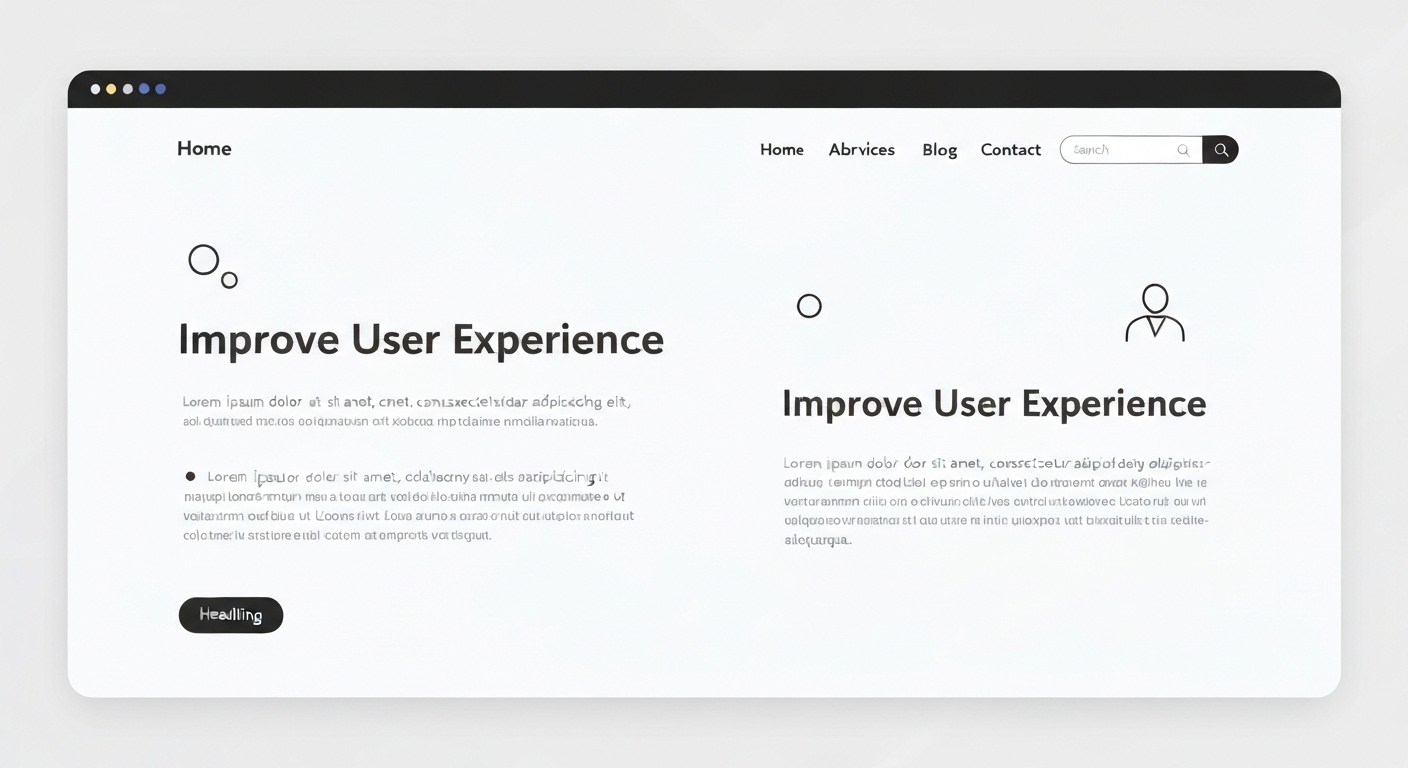
Optimizing Page Load Speed
Page load speed is a crucial factor in user experience. Slow-loading pages can frustrate users and lead to high bounce rates. Optimizing images, leveraging browser caching, and using a content delivery network (CDN) can significantly improve page speed.
Consider using tools like Google’s PageSpeed Insights to identify areas for improvement.
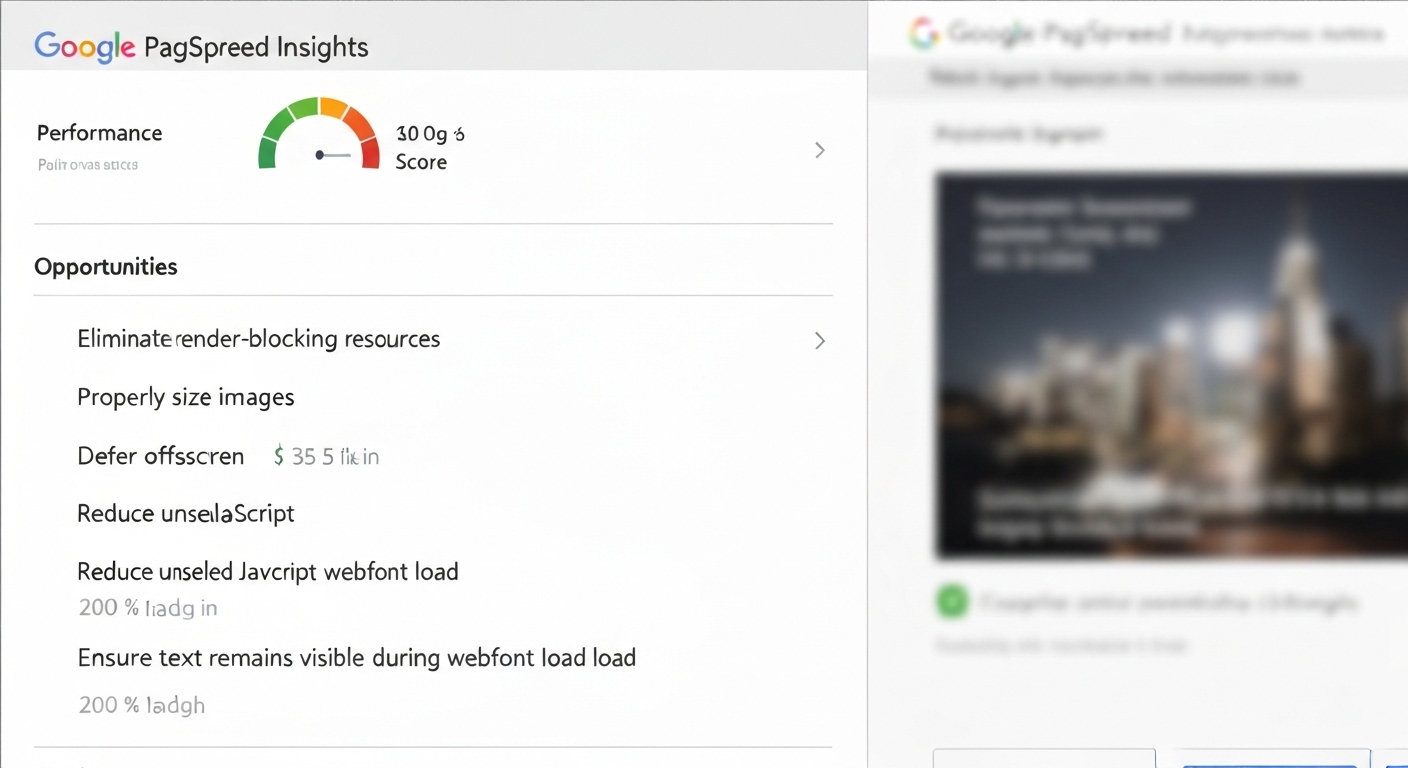
Ensuring Mobile Responsiveness
With the majority of web traffic now coming from mobile devices, it’s essential to ensure your website is mobile-responsive. This means your website should adapt seamlessly to different screen sizes and devices.
Use a responsive design framework and test your website on various mobile devices to ensure optimal viewing.
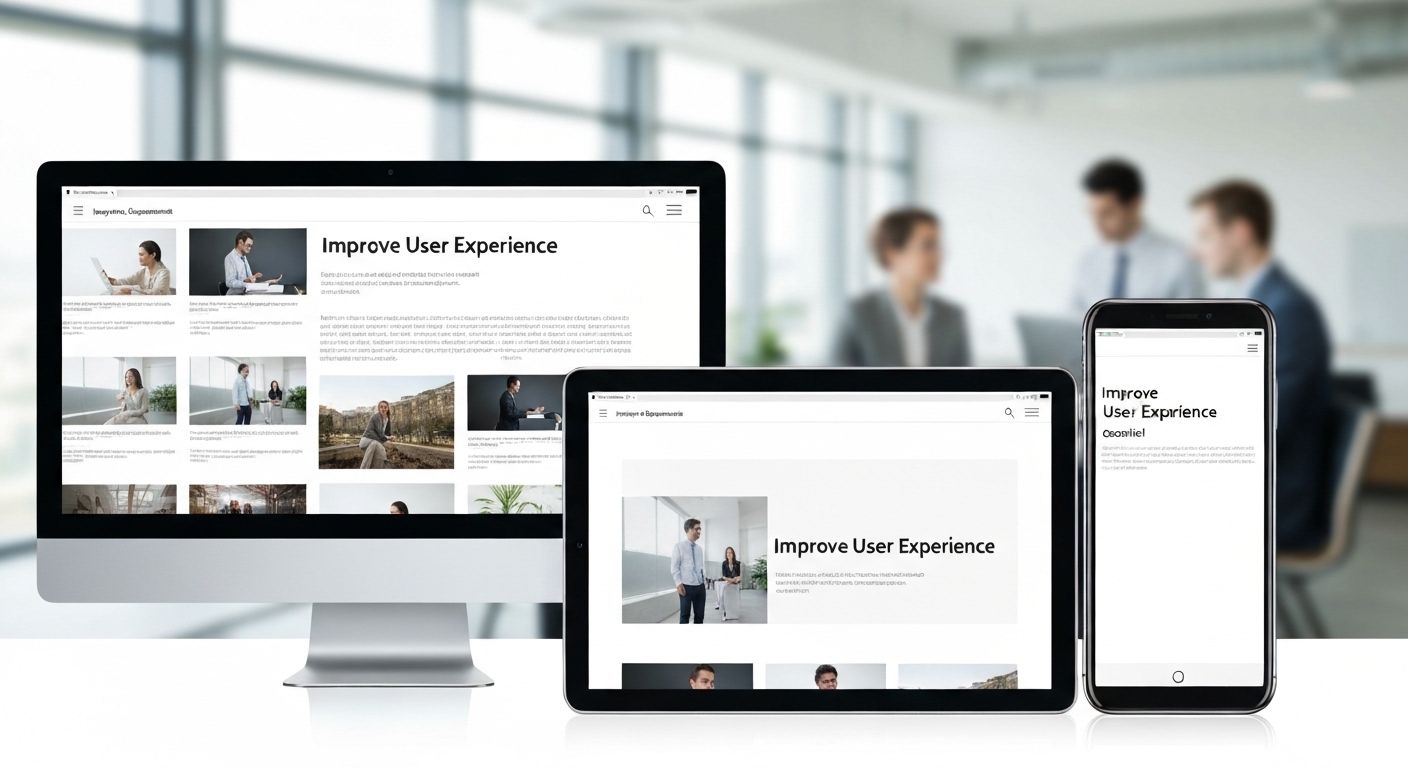
Enhancing Content Clarity
Content is king, but only if it’s clear, concise, and engaging. Use headings, subheadings, and bullet points to break up large blocks of text. Write in a clear and straightforward style, avoiding jargon and technical terms that your audience may not understand.
Consider your target audience and tailor your content to their specific needs and interests.
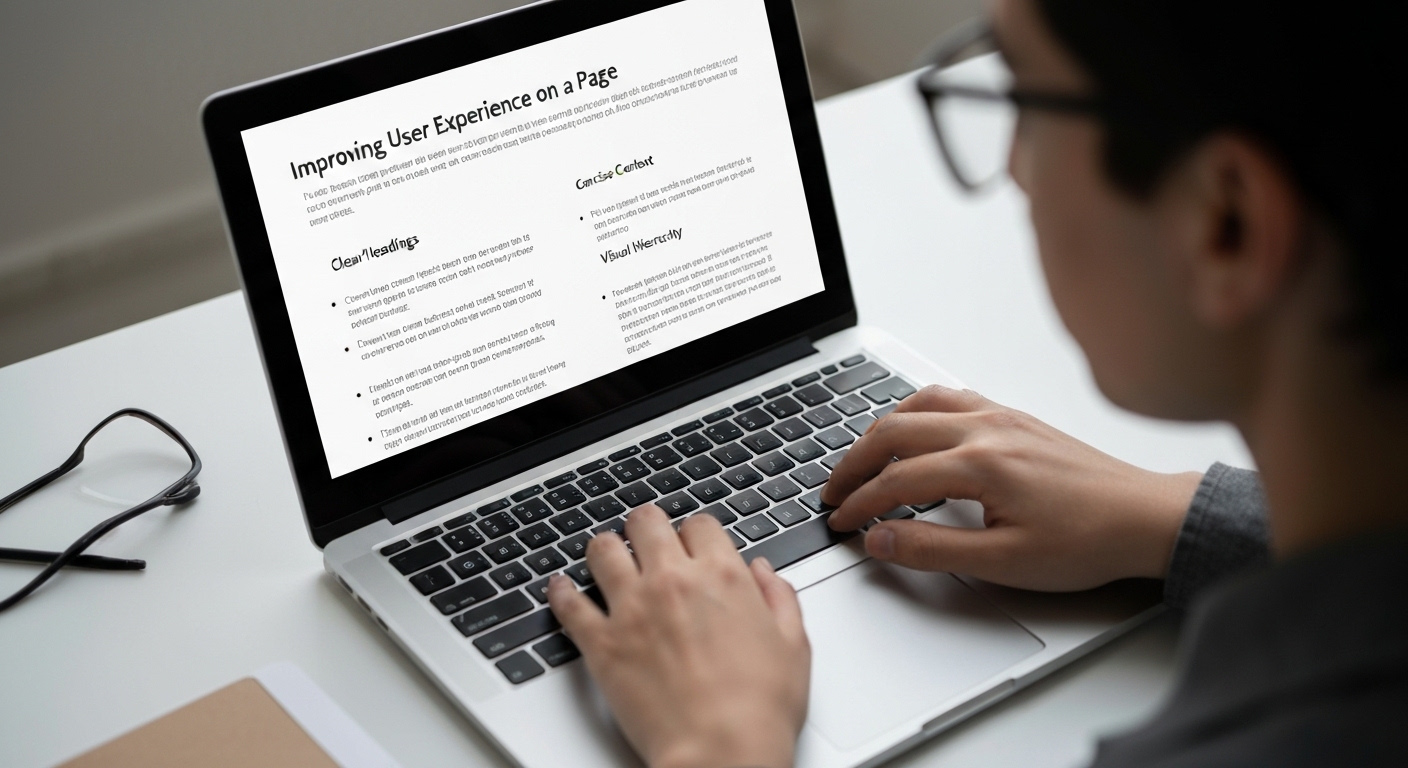
Creating Intuitive Navigation
Intuitive navigation is key to a positive user experience. Users should be able to easily find what they’re looking for without getting lost or confused. Here are some tips for creating intuitive navigation:
- Simple Menu Structure: Keep your menu structure simple and easy to understand.
- Breadcrumb Navigation: Use breadcrumb navigation to help users track their location within the website.
- Clear Call-to-Actions: Use clear call-to-actions (CTAs) to guide users towards desired actions.
Adhering to Accessibility Guidelines
Accessibility is about making your website usable for people with disabilities. This includes providing alternative text for images, using sufficient color contrast, and ensuring your website is navigable using a keyboard.
Following accessibility guidelines not only improves the user experience for people with disabilities but also enhances the overall usability of your website.
The Role of User Interface (UI) Design
The user interface (UI) design focuses on the visual elements of your website, such as colors, typography, and layout. A well-designed UI can enhance the user experience and make your website more visually appealing. Ensure visual elements don’t distract from content or core user journeys.
Understanding the Customer Journey
Mapping out the customer journey can help you identify pain points and areas for improvement. Consider the different stages of the customer journey, from initial awareness to final conversion, and optimize each stage to provide a seamless and positive experience. Consider A/B testing to optimize different aspects of the customer journey. Also, analyze user behavior with tools like Google Analytics or flashs.cloud to gain a detailed understanding of user interactions on your website.
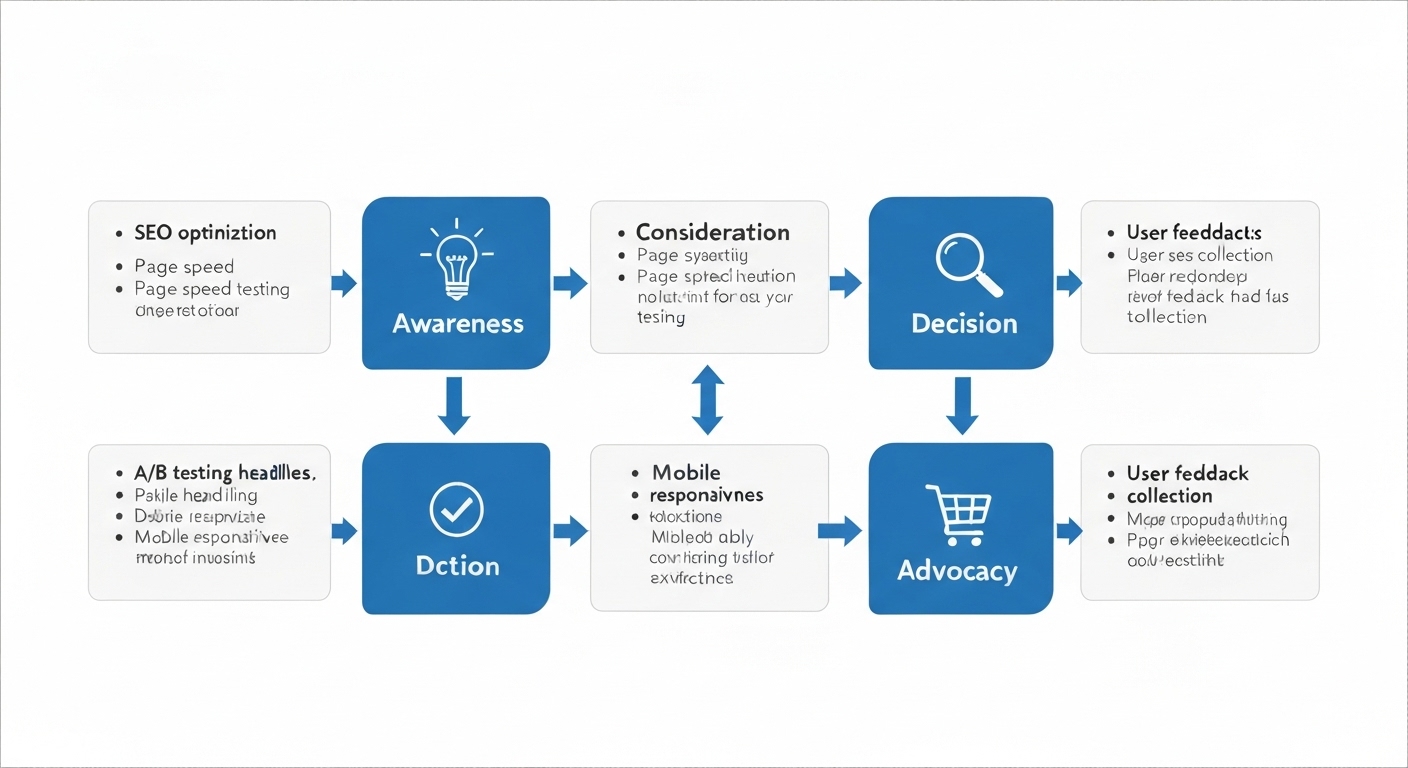
Conversion Rate Optimization (CRO)
Conversion rate optimization (CRO) is the process of improving your website to increase the percentage of visitors who take a desired action, such as making a purchase or filling out a form. CRO involves testing different elements of your website, such as headlines, CTAs, and form fields, to identify what works best.
Boosting User Engagement
User engagement refers to the level of interaction and involvement users have with your website. High user engagement can lead to increased time on site, reduced bounce rates, and higher conversion rates. Interactive elements like quizzes, polls, and comment sections can boost user engagement. Focus on creating relevant and interesting content that encourages users to stay on your site and explore further. USA.gov offers helpful information on user engagement strategies.
Focus on creating relevant and interesting content that encourages users to stay on your site and explore further. Consider implementing features like user reviews, ratings, and social sharing options to encourage interaction and engagement.
Conclusion
Improving user experience on a page is an ongoing process that requires continuous monitoring, testing, and optimization. By focusing on website usability, page load speed, mobile responsiveness, content clarity, intuitive navigation, and accessibility guidelines, you can create a website that provides a positive and engaging experience for your users, ultimately leading to increased conversions and customer satisfaction.
Remember to use analytics tools to track user behavior and identify areas for improvement. Regularly review and update your website to ensure it continues to meet the needs of your users.
HOTLINE
+84372 005 899


