What are Canonical Tags and When to Use Them : A Comprehensive Guide
what are canonical tags and when to use them? This is a critical question for anyone concerned about search engine optimization (SEO). Canonical tags are HTML elements that help webmasters prevent duplicate content issues. They tell search engines which version of a page is the master version, thereby consolidating ranking signals and preventing penalties.
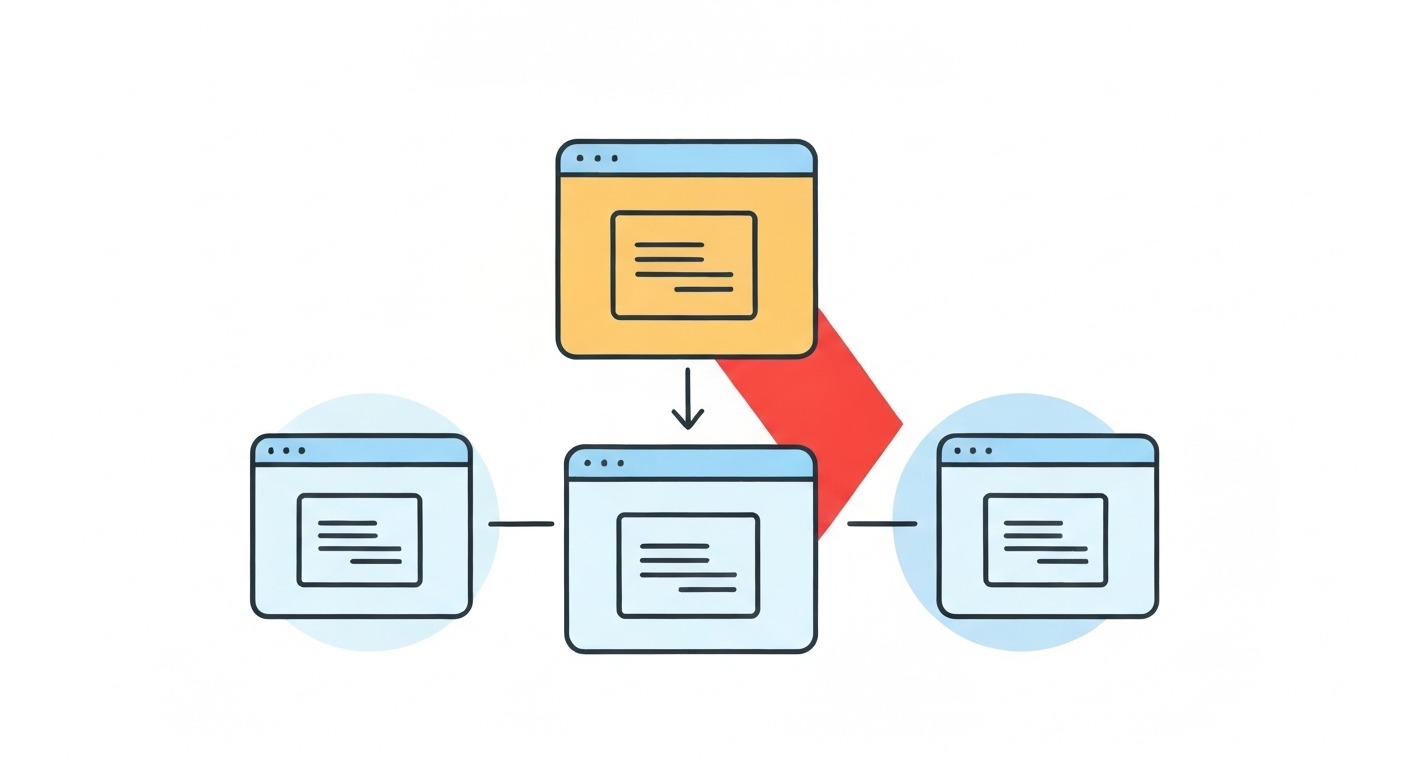
Understanding Duplicate Content and Its Impact
Duplicate content refers to substantive blocks of content within or across domains that are identical or appreciably similar. This isn’t always malicious; it can happen unintentionally. For example:
- Multiple URLs lead to the same page (e.g., with and without a trailing slash).
- Content is syndicated to other websites.
- E-commerce sites have product pages with slightly different URLs for tracking purposes.
Search engines like Google penalize websites with duplicate content because it’s difficult to determine which version to index and rank. This can dilute your website’s ranking potential.

What Exactly is a Canonical Tag?
A canonical tag (<link rel="canonical" href="URL" />) is a snippet of HTML code that defines the canonical or preferred version of a webpage. It’s placed within the <head> section of the non-canonical page, pointing to the canonical URL.
Think of it as saying, “Hey search engine, this page is similar to another page, but the *real* page is this one over here.”
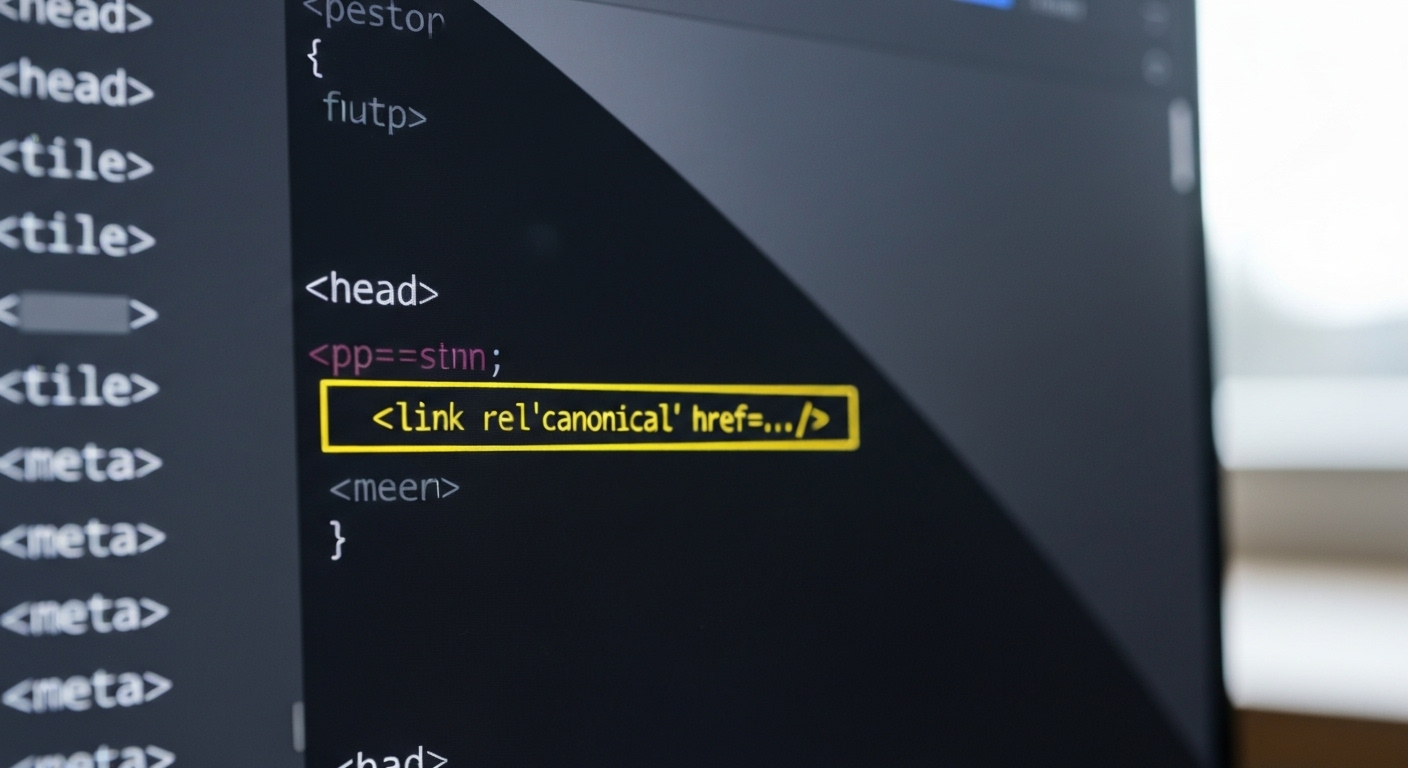
Canonical URL: Defining the Preferred Version
The canonical URL is the URL you want search engines to treat as the primary version. This is the URL that will be indexed and used for ranking purposes. When deciding on a canonical URL, consider factors like user experience, content completeness, and historical performance.
When to Use Canonical Tags: Common Scenarios
Now that we know what are canonical tags and when to use them becomes crucial. Here are some typical scenarios:
- Duplicate content across multiple URLs: When several URLs display the same content.
- Syndicated content: When you publish your content on other websites.
- E-commerce product pages: When product pages have similar content with slight variations.
- Parameter-driven URLs: When URLs contain parameters for tracking or filtering.
- A/B testing: When running A/B tests with different versions of a page.
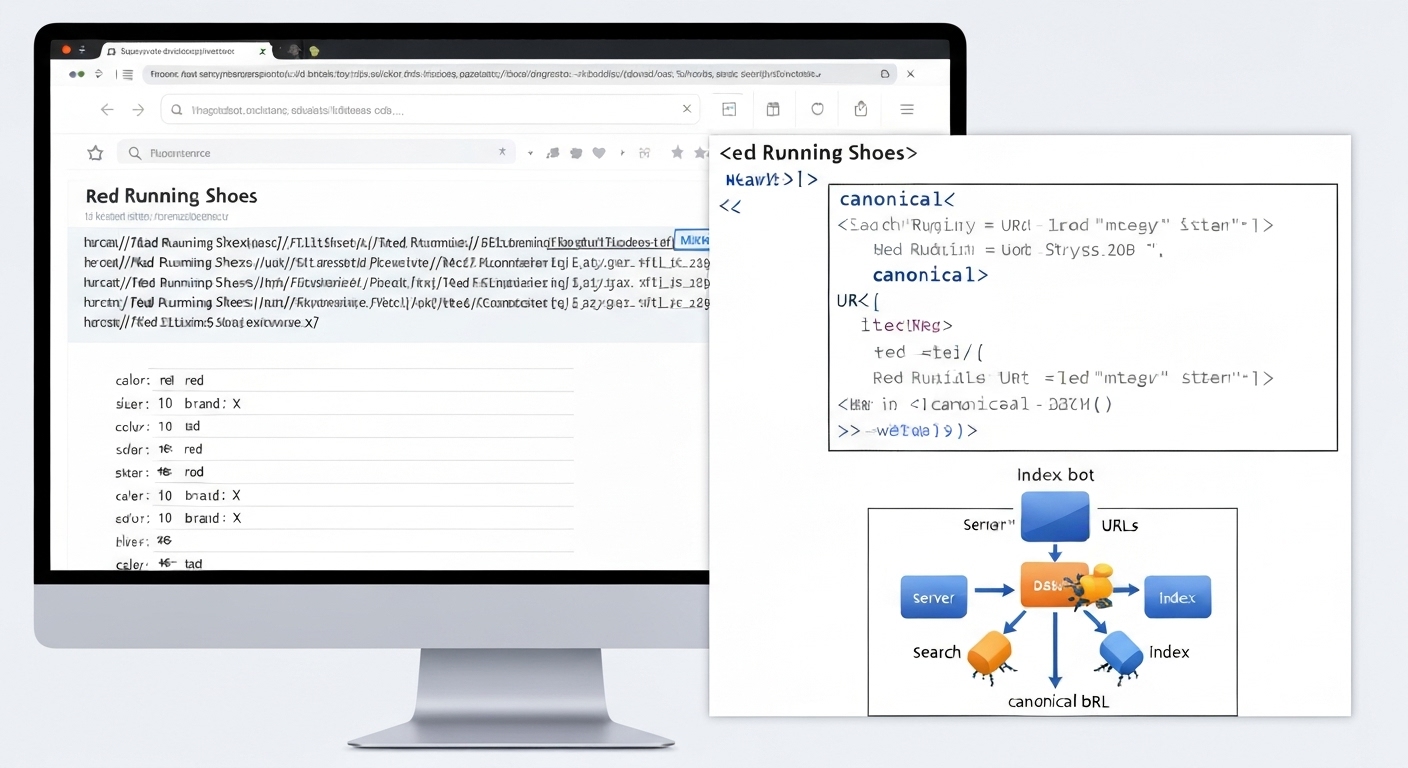
Handling HTTP vs HTTPS Canonicalization
If your site has both HTTP and HTTPS versions, you should always canonicalize to the HTTPS version. Ensure all your internal links also point to HTTPS. This signals to search engines that the secure version is the preferred one.
Trailing Slash Canonicalization: Consistency is Key
Decide whether you prefer URLs with or without a trailing slash and be consistent. Canonicalize all URLs to your preferred format. This prevents search engines from treating URLs with and without trailing slashes as separate pages.
Canonical Tag Implementation: Best Practices
Implementing canonical tags correctly is essential for them to be effective. Here are some best practices:
- Use absolute URLs: Always use absolute URLs in your canonical tags (e.g.,
https://www.example.com/page) instead of relative URLs (e.g.,/page). - Self-referential canonical tags: It’s good practice to include a self-referential canonical tag on every page, pointing to itself.
- Check for errors: Use tools like Google Search Console to identify any canonicalization errors.
- Be consistent: Ensure consistency between your canonical tags, sitemap, and internal links.
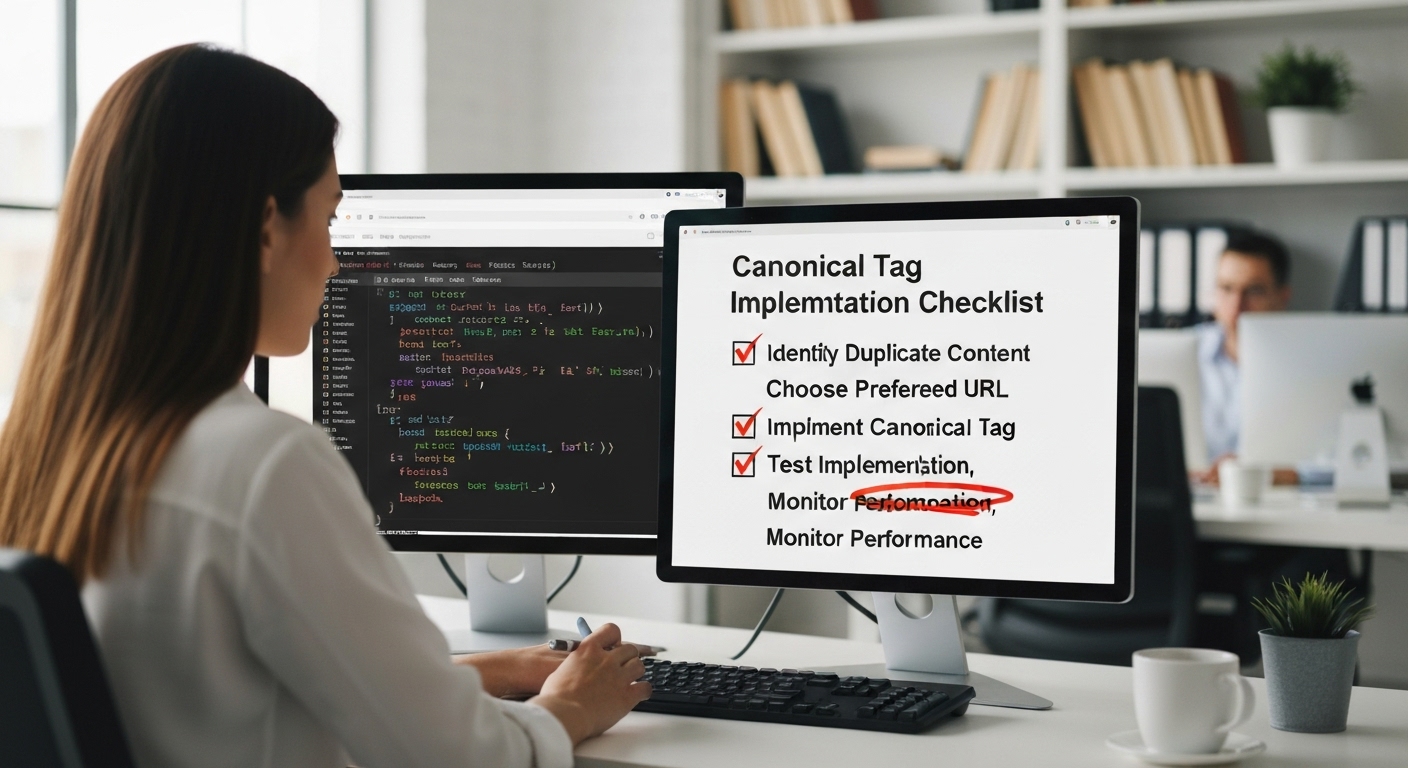
URL Canonicalization and its Significance for SEO
URL canonicalization is the process of selecting the best URL when there are several choices. It’s a fundamental aspect of SEO. By using canonical tags effectively, you consolidate ranking signals, improve crawl efficiency, and prevent duplicate content issues.
Canonical Tags vs. 301 Redirects: Knowing the Difference
Both canonical tags and 301 redirects address duplicate content issues, but they do so in different ways. A 301 redirect permanently redirects one URL to another, signaling that the original URL is no longer available. A canonical tag, on the other hand, suggests a preferred version while still allowing the non-canonical pages to exist.
Use 301 redirects when you want to permanently move content from one URL to another. Use canonical tags when you want to consolidate ranking signals for similar content across multiple URLs.
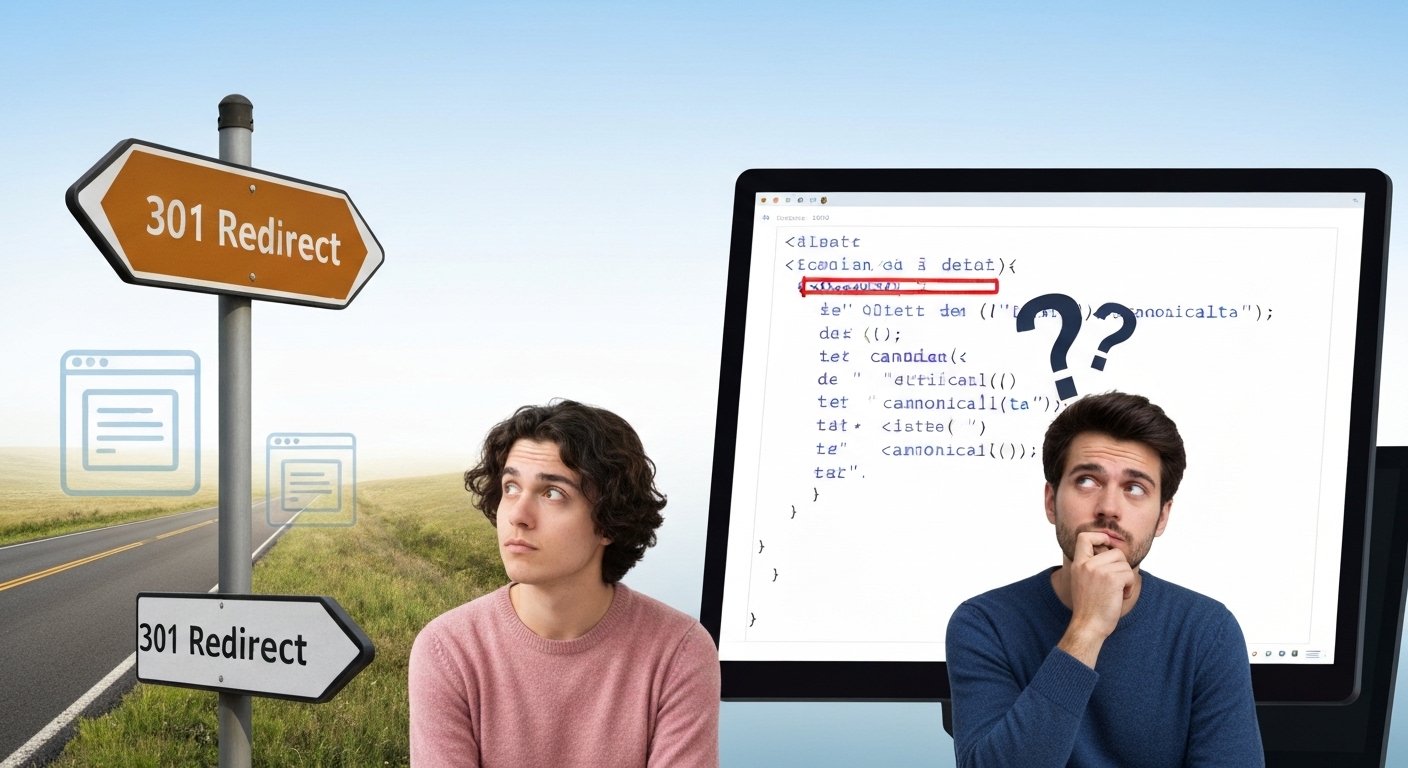
Impact on Website Crawling and Indexing
Canonical tags help search engines crawl and index your website more efficiently. By specifying the preferred version of a page, you prevent search engines from wasting resources crawling duplicate content. This allows them to focus on indexing your most important pages.
How Canonical Tags Contribute to Link Equity
When multiple pages have the same content, links pointing to those pages are diluted. Canonical tags consolidate these links, ensuring that link equity is passed to the preferred URL. This can significantly improve the ranking potential of your canonical pages.
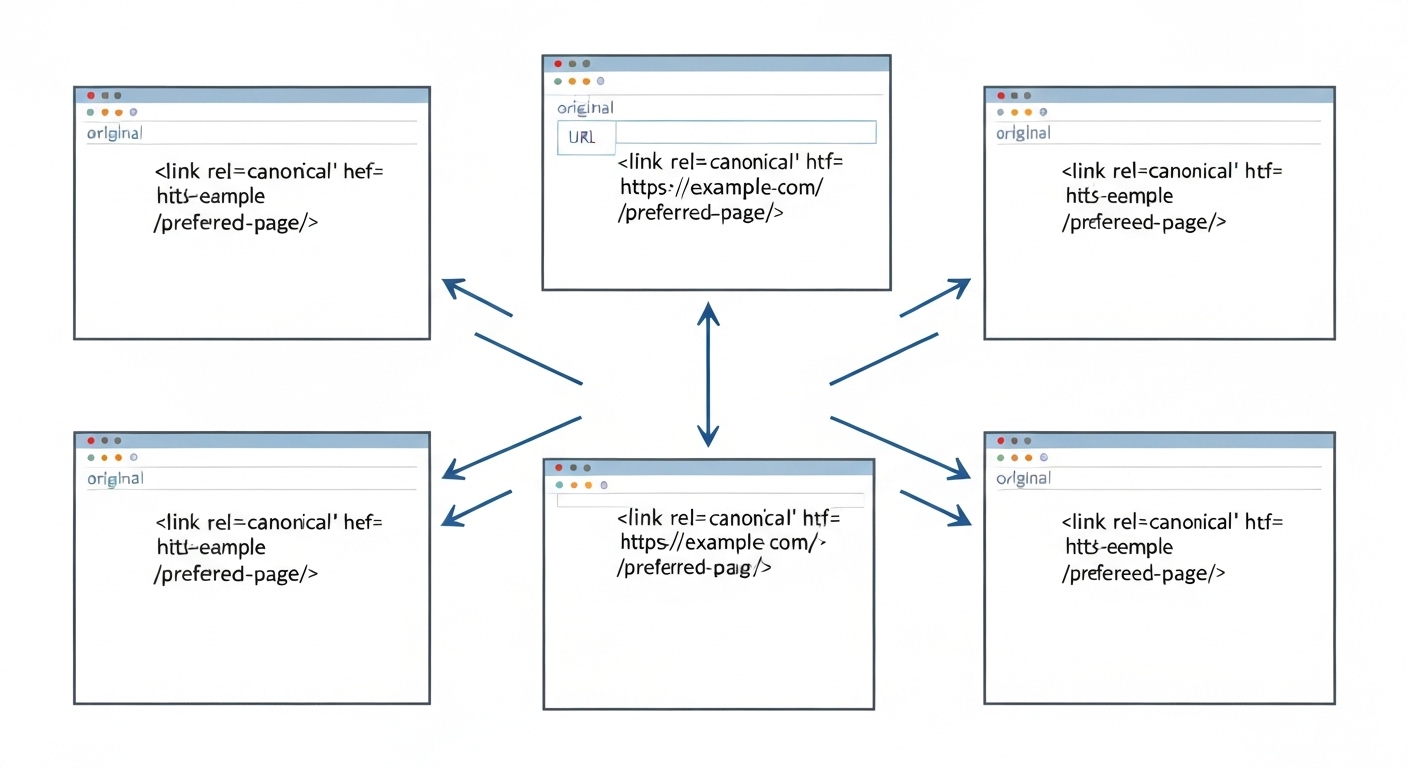
Avoiding Common Mistakes with Canonical Tags
Several common mistakes can render canonical tags ineffective. These include:
- Using incorrect URLs: Ensure the canonical URL is correct and accessible.
- Mixing HTTP and HTTPS: Be consistent with your protocol.
- Conflicting signals: Avoid conflicting signals from your sitemap, internal links, and canonical tags.
- Canonicalizing to a 404 page: Never canonicalize to a page that returns a 404 error.
Tools for Checking Canonical Tag Implementation
Several tools can help you check your canonical tag implementation, including:
- Google Search Console: Provides insights into canonicalization errors.
- SEO audit tools: Many SEO audit tools offer canonical tag checks as part of their analysis.
- Browser extensions: Several browser extensions can quickly display the canonical tag of a page.
Regularly auditing your website for canonicalization errors is essential for maintaining optimal SEO performance. You can also get more info at NIST.gov or visit flashs.cloud for additional resources on optimizing canonical tags.
Conclusion
Understanding what are canonical tags and when to use them is vital for effective SEO. By implementing them correctly, you can prevent duplicate content issues, consolidate ranking signals, and improve your website’s overall performance. Pay close attention to the best practices outlined above to ensure your canonical tags are working effectively for you.
HOTLINE
+84372 005 899


