How to Improve Website Speed for Core Web Vitals : A Comprehensive Guide
how to improve website speed for core web vitals? This is a question that’s top of mind for website owners and SEO professionals alike. Google’s Core Web Vitals (CWV) are a set of specific factors that Google considers important in a webpage’s overall user experience. They measure aspects of web usability such as load time, interactivity, and visual stability. Optimizing your website for these metrics isn’t just about pleasing Google; it’s about providing a better experience for your users, which leads to increased engagement and conversions.
Understanding Core Web Vitals
Core Web Vitals consist of three primary metrics: Largest Contentful Paint (LCP), First Input Delay (FID), and Cumulative Layout Shift (CLS). Understanding each of these is crucial for effective website speed optimization. Let’s break them down:
- Largest Contentful Paint (LCP): Measures the time it takes for the largest content element (image, video, block of text) to become visible within the viewport. Ideally, LCP should be 2.5 seconds or less.
- First Input Delay (FID): Measures the time from when a user first interacts with your page (e.g., clicks a link, taps a button) to the time when the browser is able to respond to that interaction. Ideally, FID should be 100 milliseconds or less.
- Cumulative Layout Shift (CLS): Measures the unexpected shifting of visual elements on a page. Ideally, CLS should be 0.1 or less.
These metrics are crucial because they directly impact user experience. A slow-loading page (poor LCP) can frustrate users, a delayed response to interactions (poor FID) can make the site feel unresponsive, and unexpected layout shifts (poor CLS) can lead to accidental clicks and a generally jarring experience. Addressing these issues is key to providing a seamless browsing experience.
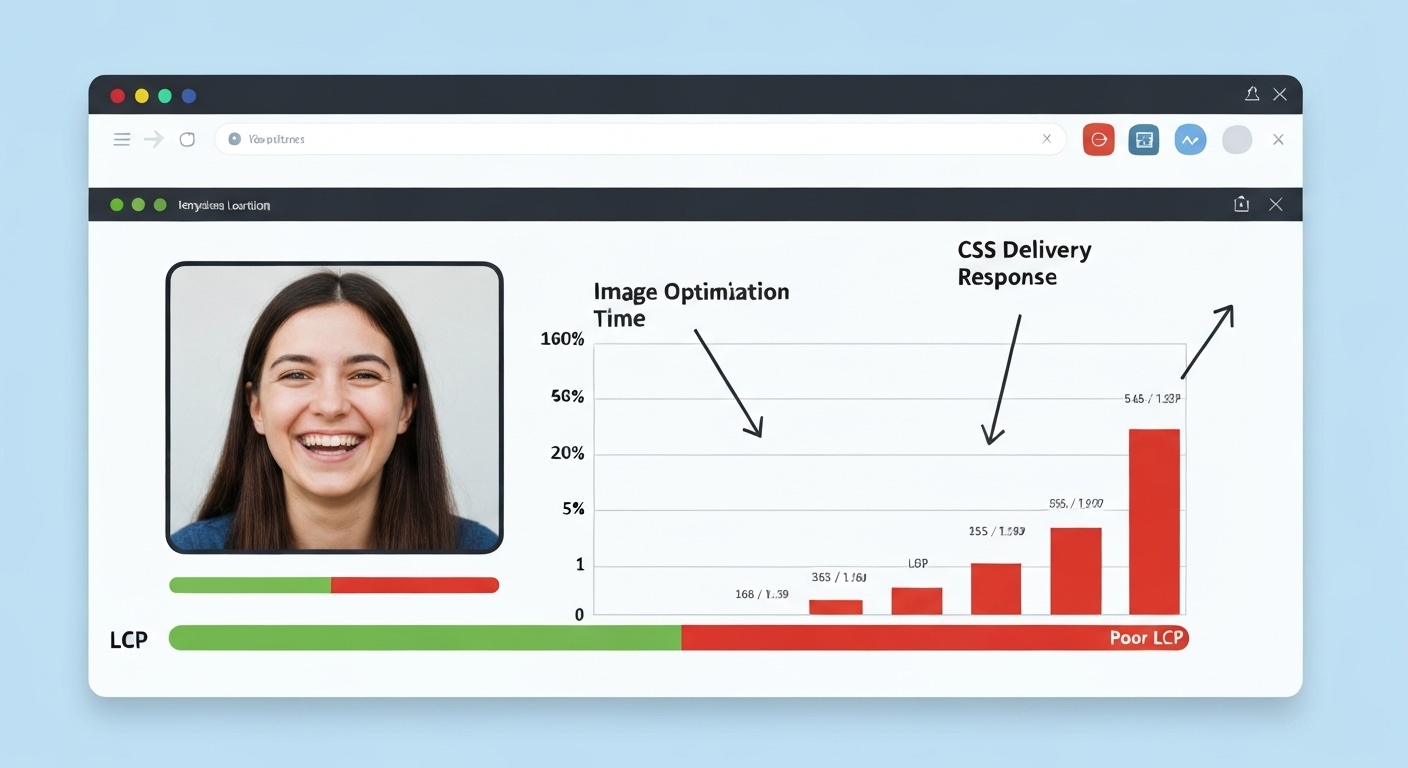
Website Speed Optimization Techniques
Now that we understand the importance of Core Web Vitals, let’s dive into actionable techniques on how to improve website speed for core web vitals:
Optimize Images for Web Performance
Large image files are a common culprit for slow loading times. Optimizing images involves compressing them without sacrificing too much quality. Here’s how:
- Choose the right file format: Use WebP for superior compression and quality, or JPEG for photos and PNG for graphics with transparency.
- Compress images: Use tools like TinyPNG, ImageOptim, or ShortPixel to reduce file sizes.
- Resize images: Don’t upload images larger than necessary. Resize them to the actual dimensions they will be displayed on your website.
- Use lazy loading: Load images only when they are about to become visible in the viewport. This can significantly improve initial page load time.
Effectively optimizing images is one of the most straightforward ways to improve LCP and overall page speed. It reduces the amount of data that needs to be downloaded, leading to faster rendering and a better user experience.

Leverage Browser Caching
Browser caching allows web browsers to store static assets (like images, CSS files, and JavaScript files) locally. When a user revisits your website, the browser can retrieve these assets from its cache instead of downloading them again from the server. This significantly reduces load times for returning visitors.
To leverage browser caching, you can configure your web server to send appropriate HTTP cache headers. These headers tell the browser how long to store the assets. You can typically configure these settings through your web server’s configuration file (e.g., .htaccess for Apache) or through your CDN provider.
Implement a Content Delivery Network (CDN)
A Content Delivery Network (CDN) is a network of geographically distributed servers that store copies of your website’s static assets. When a user visits your website, the CDN serves the assets from the server closest to their location. This reduces latency and improves loading times, especially for users who are geographically far from your main web server.
Popular CDN providers include Cloudflare, Akamai, and Amazon CloudFront. Implementing a CDN can significantly improve your website’s LCP and overall performance by reducing the distance data needs to travel.
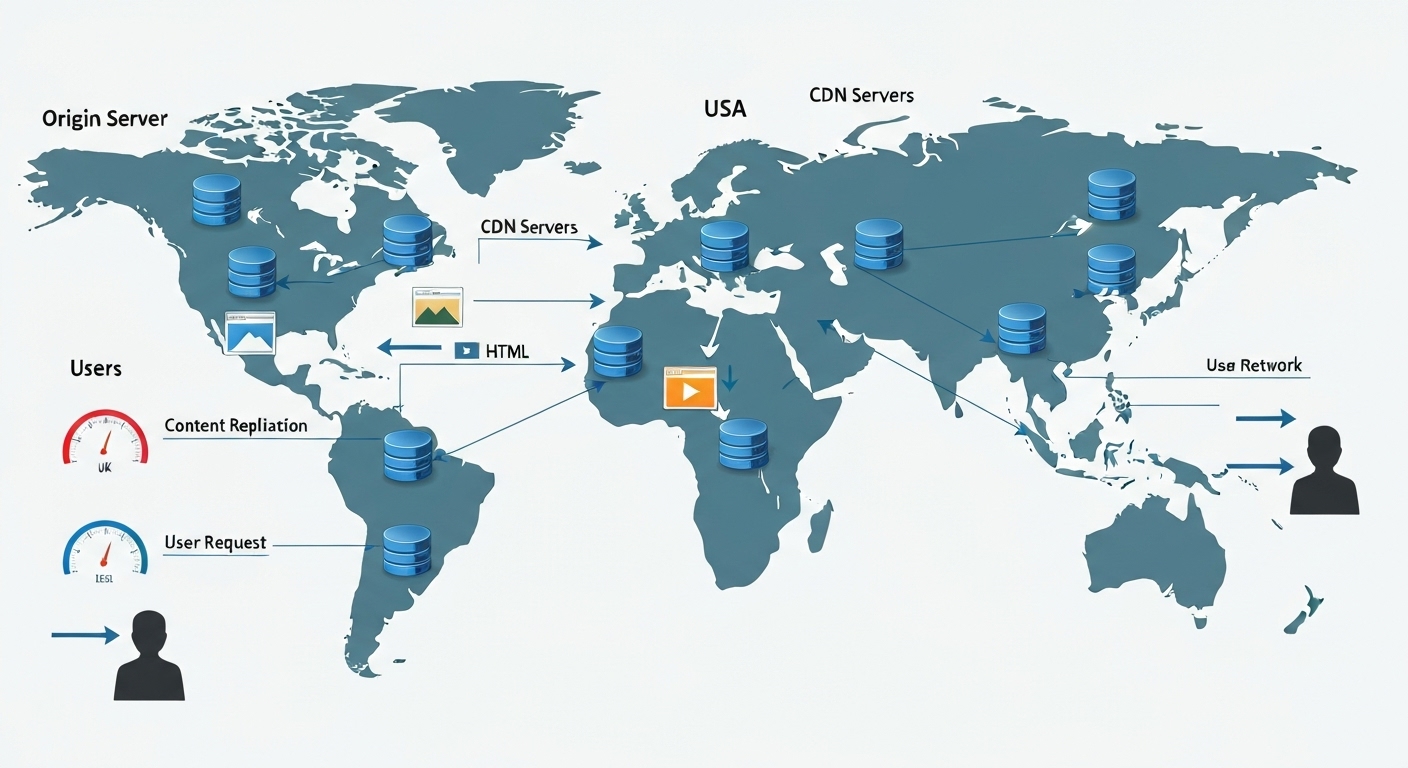
Minify CSS, JavaScript, and HTML
Minification is the process of removing unnecessary characters (like whitespace, comments, and line breaks) from your CSS, JavaScript, and HTML files. This reduces the file sizes, leading to faster download times. There are many online tools and build processes that can automate this process.
In addition to minification, consider using code splitting to break down large JavaScript bundles into smaller, more manageable chunks. This allows the browser to download only the code that’s necessary for the initial page load, further improving performance.
Optimize JavaScript and CSS Delivery
The way your JavaScript and CSS are delivered can have a significant impact on page load speed. Render-blocking resources, like JavaScript and CSS files that are loaded in the <head> of your HTML document, can prevent the browser from rendering the page until they are downloaded and processed. Here’s how to optimize their delivery:
- Defer loading of non-critical JavaScript: Use the
deferorasyncattributes to prevent JavaScript files from blocking page rendering. - Inline critical CSS: Include the CSS that’s necessary for rendering the above-the-fold content directly in the <head> of your HTML document. This allows the browser to render the initial page content without waiting for external CSS files to download.
- Remove unused CSS: Use tools like PurifyCSS or UnCSS to identify and remove CSS rules that are not actually used on your website.
Reduce Server Response Time
Server response time is the time it takes for your web server to respond to a request from a browser. A slow server response time can significantly impact your website’s performance. Here are some ways to reduce it:
- Choose a good hosting provider: Select a hosting provider with fast servers and a reliable network.
- Optimize your database: Ensure your database is properly indexed and optimized for performance.
- Implement caching on the server-side: Use server-side caching mechanisms like Memcached or Redis to store frequently accessed data in memory.
Optimizing server response time requires careful monitoring and tuning of your server infrastructure and application code. Tools like New Relic and Datadog can help you identify performance bottlenecks and optimize your server performance.

Minimize HTTP Requests
Each element on your website (images, CSS files, JavaScript files, etc.) requires an HTTP request to be downloaded from the server. Reducing the number of HTTP requests can significantly improve page load time. Here are some ways to minimize HTTP requests:
- Combine CSS and JavaScript files: Combine multiple CSS files into a single file and multiple JavaScript files into a single file.
- Use CSS sprites: Combine multiple small images into a single image sprite and use CSS to display the individual images.
- Inline small images: Use data URIs to embed small images directly into your CSS or HTML code.
Address Cumulative Layout Shift (CLS)
Cumulative Layout Shift (CLS) measures the unexpected shifting of visual elements on a page. These shifts can be frustrating for users and can lead to accidental clicks. Here’s how to address CLS:
- Always specify dimensions for images and videos: Use the
widthandheightattributes (or CSS properties) to reserve space for images and videos before they load. - Reserve space for ads: Pre-allocate space for ads to prevent them from pushing content around when they load.
- Avoid inserting new content above existing content: Be careful when inserting new content dynamically, especially above existing content. This can cause significant layout shifts.
Tools for Measuring and Monitoring Website Speed
Several tools can help you measure and monitor your website’s speed and Core Web Vitals:
- Google PageSpeed Insights: Provides detailed insights into your website’s performance and suggests optimizations.
- WebPageTest: Offers a comprehensive analysis of your website’s loading speed, including detailed waterfall charts and performance metrics.
- Google Search Console: Provides reports on your website’s Core Web Vitals performance in the real world, based on data from Chrome users.
Regularly monitoring your website’s performance using these tools is crucial for identifying and addressing performance issues. This iterative process ensures your site remains optimized and continues to deliver a positive user experience.
Conclusion
Learning how to improve website speed for core web vitals is an ongoing process that requires attention to detail and a commitment to continuous improvement. By implementing the techniques outlined in this article, you can significantly improve your website’s performance, provide a better user experience, and boost your SEO rankings. Remember to regularly monitor your website’s performance using the tools mentioned above and adapt your optimization strategies as needed.
For more information on web development best practices, visit developers.google.com.
Visit flashs.cloud for cloud solutions.
HOTLINE
+84372 005 899


