How to Add FAQ Schema to a Page : A Comprehensive Guide
How to add faq schema to a page is a crucial skill for anyone looking to improve their website’s search engine optimization (SEO) and provide a better user experience. FAQ schema, also known as FAQPage schema markup, helps search engines understand the questions and answers on your page, making it eligible for rich snippets in search results. This guide will walk you through the process, from understanding what FAQ schema is to implementing it on your website.
Understanding FAQ Schema Markup
FAQ schema is a type of structured data that you can add to your web pages to tell search engines that the page contains a list of frequently asked questions (FAQs) and their corresponding answers. When search engines recognize this markup, they can display your FAQs directly in the search results as rich snippets, which can increase your website’s visibility and click-through rate (CTR).
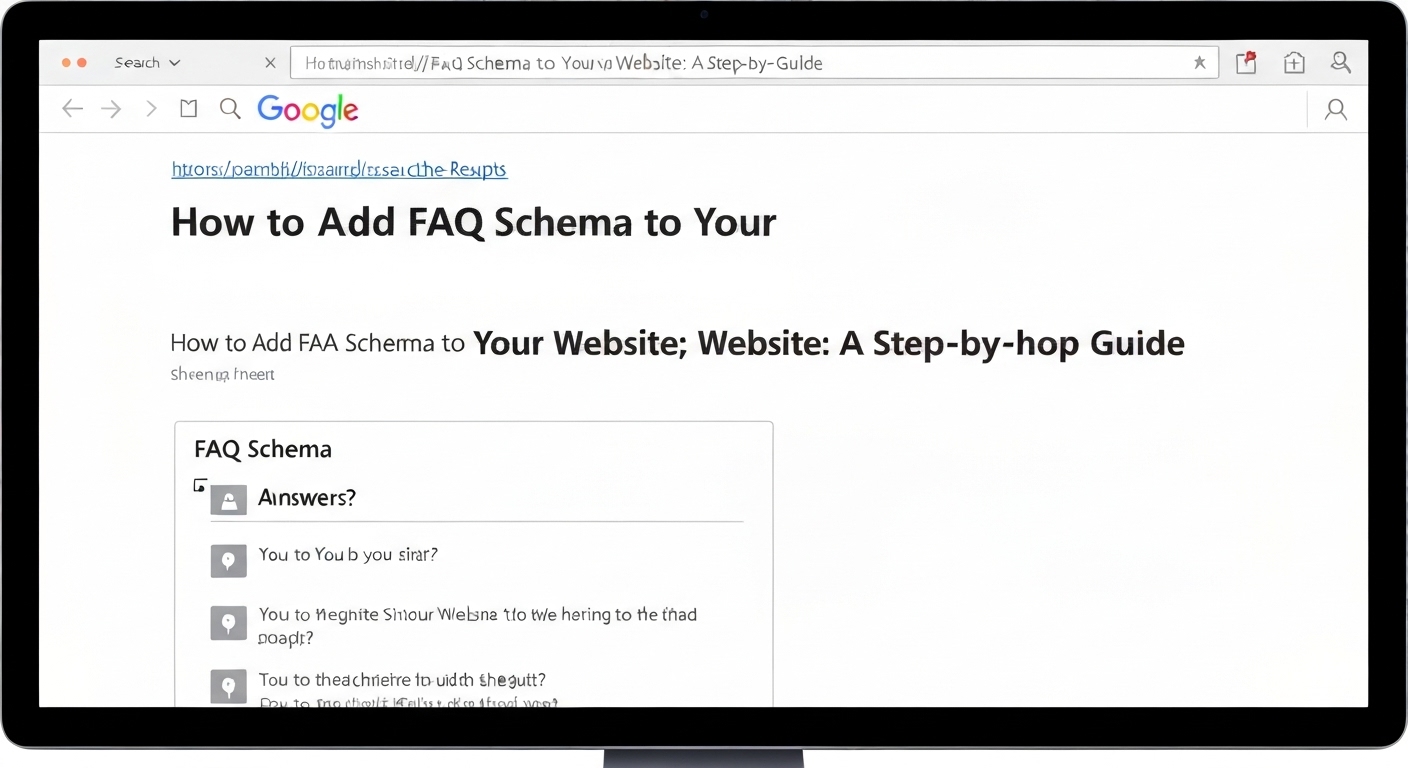
Benefits of Using FAQ Schema
- Improved SEO: Rich snippets attract more attention and can improve your search engine ranking.
- Increased Click-Through Rate: More prominent search results lead to more clicks.
- Better User Experience: Users can quickly find answers to their questions directly from the search results.
- Enhanced Brand Visibility: Showcasing your expertise and providing valuable information.
Methods to Add FAQ Schema to a Page
There are several ways to implement FAQ schema on your page, each with its own advantages and disadvantages. The most common methods include using plugins (especially for WordPress), manual implementation using JSON-LD, and using online schema generators.
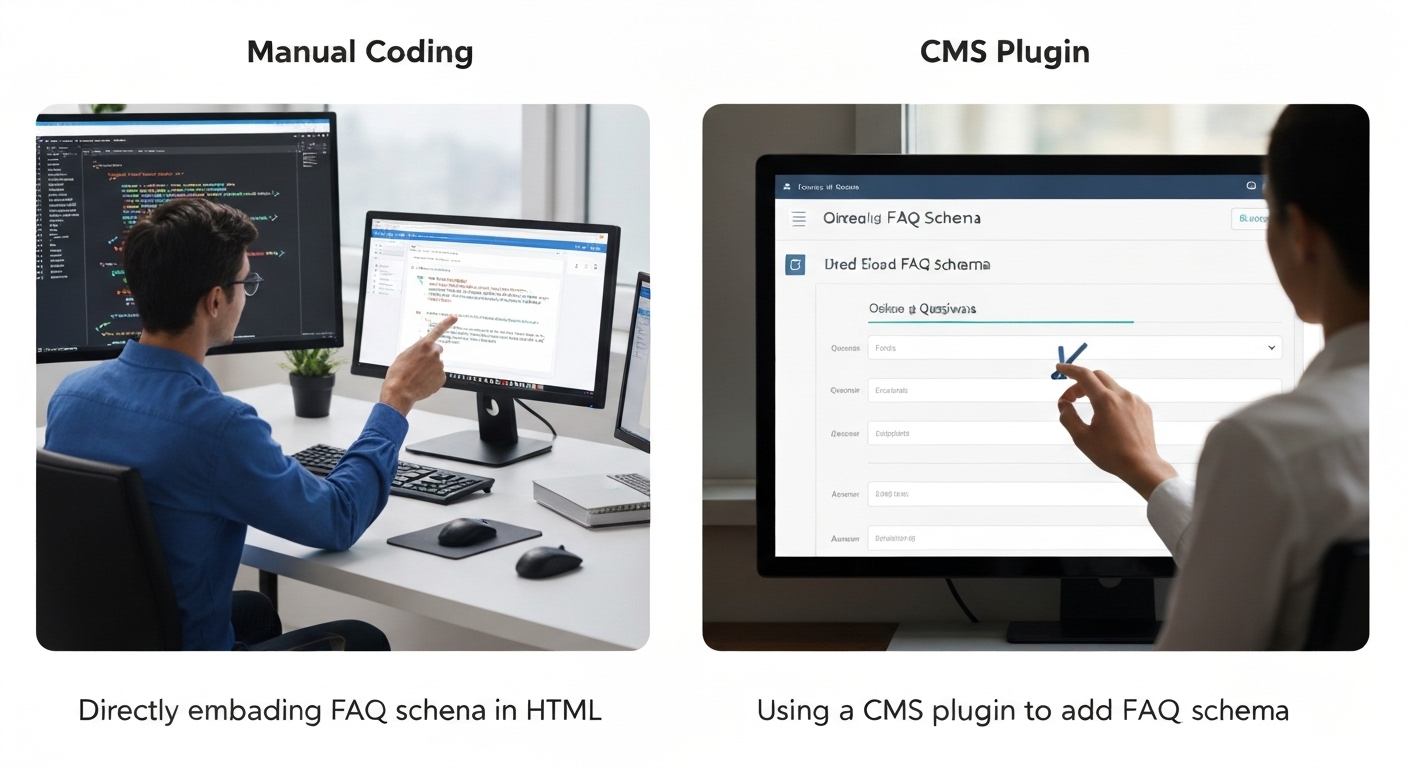
Using WordPress Plugins for FAQ Schema
For WordPress users, plugins offer the easiest way to add FAQ schema. Many plugins automate the process, allowing you to simply add your FAQs to the plugin’s interface, and it will handle the schema markup in the background. Popular options include Yoast SEO, Rank Math, and dedicated FAQ schema plugins.
Step-by-Step Guide Using a WordPress Plugin
- Install and Activate a Plugin: Choose a reputable plugin like Yoast SEO or Rank Math and install it from the WordPress plugin directory.
- Add Your FAQs: Create a new FAQ block or use the plugin’s dedicated FAQ section.
- Enter Questions and Answers: Add your frequently asked questions and their corresponding answers.
- Publish/Update the Page: The plugin will automatically add the FAQ schema markup to your page.
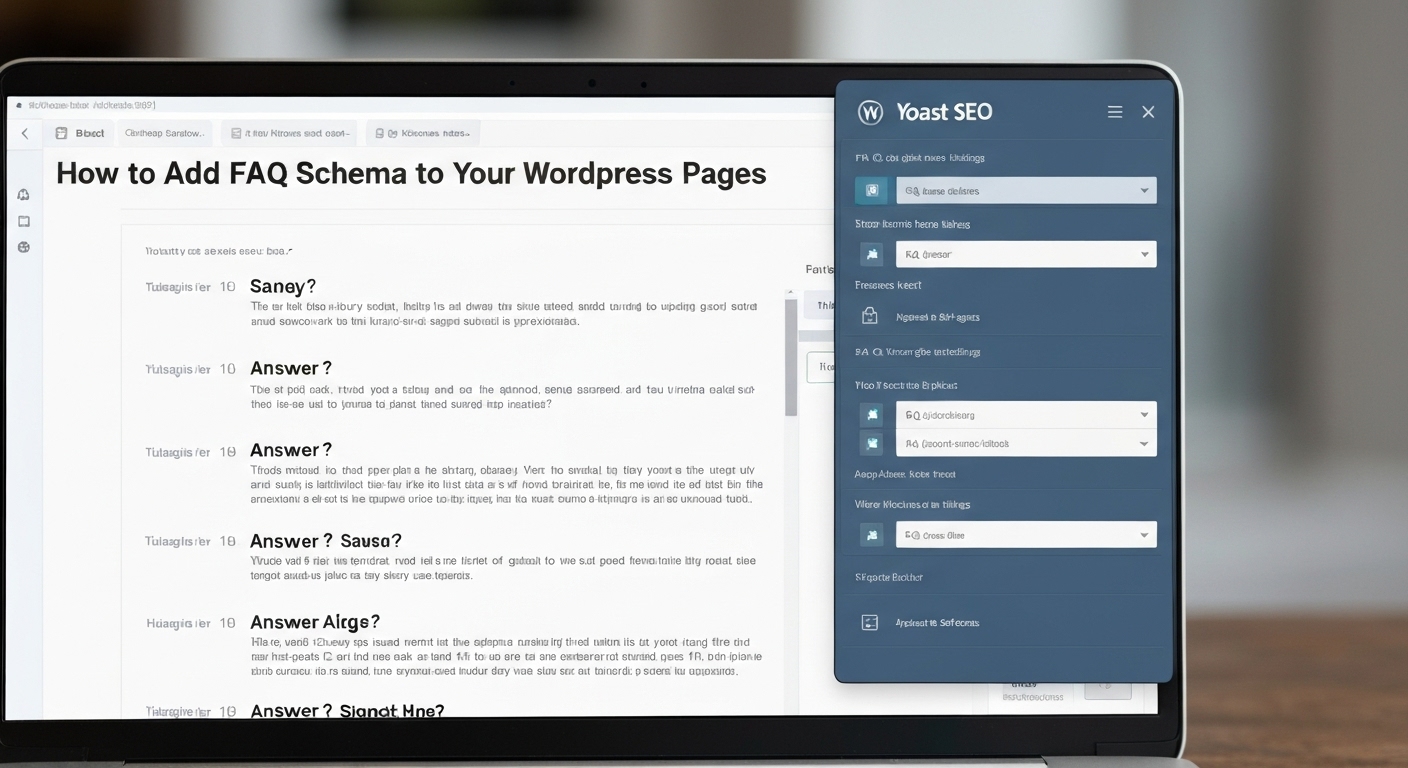
Manual Implementation with JSON-LD
JSON-LD (JavaScript Object Notation for Linked Data) is a format for encoding structured data. Manually implementing FAQ schema using JSON-LD gives you more control over the markup but requires some technical knowledge.
Step-by-Step Guide to Manual JSON-LD Implementation
- Create the JSON-LD Code: Use a schema generator or write the code manually. Here’s an example:
<script type="application/ld+json">
{
"@context": "https://schema.org",
"@type": "FAQPage",
"mainEntity": [
{
"@type": "Question",
"name": "What is FAQ schema?",
"acceptedAnswer": {
"@type": "Answer",
"text": "FAQ schema is structured data that helps search engines understand the content of your FAQ page."
}
},
{
"@type": "Question",
"name": "Why use FAQ schema?",
"acceptedAnswer": {
"@type": "Answer",
"text": "It improves SEO, increases click-through rates, and enhances user experience."
}
}
]
}
</script>
- Add the Code to Your Page: Paste the JSON-LD code into the <head> section or the <body> section of your page.
- Test Your Markup: Use Google’s Rich Results Test tool to validate your schema markup.

Using FAQ Schema Generators
FAQ schema generators are online tools that help you create the JSON-LD code for your FAQ schema. These tools usually have a user-friendly interface where you can input your questions and answers, and the generator will produce the code for you.
Step-by-Step Guide Using a Schema Generator
- Find a Reputable Generator: Search for an online FAQ schema generator.
- Enter Your FAQs: Input your questions and answers into the generator.
- Generate the Code: The generator will create the JSON-LD code.
- Add the Code to Your Page: Paste the JSON-LD code into the <head> or <body> section of your page.
- Test Your Markup: Use Google’s Rich Results Test tool to validate your schema markup.
Testing and Validating Your FAQ Schema
After implementing FAQ schema, it’s crucial to test and validate your markup to ensure it’s implemented correctly. Google’s Rich Results Test tool is the best way to do this. Simply enter your page URL or paste your code, and the tool will identify any errors or warnings.

Common FAQ Schema Mistakes to Avoid
- Incorrect Syntax: Ensure your JSON-LD code is properly formatted.
- Missing Required Fields: Make sure all required fields (
@context,@type,mainEntity,Question,Answer,name,text) are present. - Markup Not Matching Content: The questions and answers in your schema must match the content on your page.
- Using on Non-FAQ Pages: Only use FAQ schema on pages that genuinely contain frequently asked questions and answers.
Best Practices for FAQ Schema Implementation
To maximize the benefits of FAQ schema, follow these best practices:
- Keep Questions and Answers Concise: Provide clear and straightforward answers.
- Use Natural Language: Write in a way that is easy for users to understand.
- Ensure Accuracy: Double-check your questions and answers for accuracy.
- Regularly Update Your FAQs: Keep your FAQs current and relevant.
- Monitor Performance: Track your search engine rankings and click-through rates to see the impact of your FAQ schema.
The Importance of Mobile-Friendliness
With the majority of web traffic coming from mobile devices, it’s essential to ensure your website is mobile-friendly. Google prioritizes mobile-first indexing, so your FAQ schema and content should be optimized for mobile users.
Advanced FAQ Schema Techniques
Once you’ve mastered the basics, you can explore advanced techniques to further enhance your FAQ schema implementation. This includes using conditional logic, dynamic content, and integrating FAQ schema with other types of structured data.
Combining FAQ Schema with Other Structured Data
For optimal SEO performance, consider combining FAQ schema with other types of structured data, such as Organization schema, Product schema, or Article schema. This provides search engines with a more comprehensive understanding of your website’s content.
Future of FAQ Schema
As search engines continue to evolve, the importance of structured data, including FAQ schema, will only increase. Staying up-to-date with the latest schema standards and best practices is crucial for maintaining and improving your website’s SEO performance. Learn more about website optimization at flashs.cloud.
Schema markup and structured data are constantly evolving, so staying informed and adapting your strategies is key.

For further insights into schema markup, you might find resources from reputable sources helpful. For example, search engine guidelines often provide detailed information on how structured data should be implemented correctly. You can find these guidelines on domains like developers.google.com.
Conclusion
Learning how to add faq schema to a page is a valuable investment that can significantly improve your website’s SEO and user experience. By following the steps outlined in this guide and staying informed about the latest best practices, you can effectively implement FAQ schema and reap its many benefits. Implementing FAQ schema markup for FAQs can provide your pages with rich snippets, enhancing visibility. Structured data for FAQs is key to effective SEO.
HOTLINE
+84372 005 899


