The Ultimate Guide to Machine Learning for Mobile App Development
What is Machine Learning in the Context of Mobile Apps?
Machine learning for mobile app development is revolutionizing the way users interact with their devices. At its core, it involves integrating artificial intelligence (AI) that allows an application to learn from data and improve its functionality without being explicitly reprogrammed. Unlike traditional apps that follow a fixed set of instructions, ML-powered applications can identify patterns, make predictions, and deliver dynamic, intelligent user experiences. This shift from static to adaptive functionality is a cornerstone of modern software engineering.
The fundamental difference lies in the app’s ability to process vast amounts of data—be it user behavior, images, text, or sensor inputs—and turn that data into actionable insights. For example, a conventional music app might suggest songs based on pre-defined genres. An app using machine learning for mobile app development, however, analyzes your listening history, skipped tracks, time of day, and even location to create a uniquely personalized playlist that evolves with your tastes. This capability to learn and adapt is what makes AI in mobile apps so powerful.

Why Integrate Machine Learning for Mobile App Development? The Core Benefits
The decision to incorporate machine learning isn’t just about chasing a trend; it’s a strategic move to build a more competitive, engaging, and valuable product. The benefits are tangible and can dramatically enhance both the user experience and the app’s operational efficiency. Implementing machine learning for mobile app development provides a significant edge in a crowded marketplace.

Enhanced Personalization and User Experience
Personalization is no longer a luxury—it’s an expectation. Mobile app personalization driven by ML algorithms can transform a generic app into a personal assistant. By analyzing user behavior, preferences, and historical data, apps can offer:
- Customized Content: News feeds, product recommendations, and media suggestions tailored to individual interests.
- Dynamic UI/UX: Adjusting the app’s layout or features based on how a specific user interacts with it.
- Personalized Notifications: Sending timely and relevant alerts that are more likely to be welcomed than ignored.
Advanced Search Capabilities
Traditional text-based search is becoming obsolete. Machine learning opens the door to more intuitive and powerful search functions. This is a key area where investing in machine learning for mobile app development yields high returns. Examples include:
- Voice Search: Using Natural Language Processing (NLP) to understand and respond to spoken queries, as seen in assistants like Siri and Google Assistant.
- Visual Search: Allowing users to search using their camera. A user can take a picture of a product, and the app can identify and find it online. This is a prime example of computer vision mobile apps.
- Semantic Search: Understanding the intent and contextual meaning behind a query, rather than just matching keywords, to provide more accurate results.
Predictive Analytics and User Engagement
Understanding what users will do next is the holy grail of app development. Predictive analytics in apps, powered by ML models, can forecast user behavior with remarkable accuracy. This enables developers to:
- Predict Churn: Identify users at risk of uninstalling the app and proactively engage them with special offers or assistance.
- Optimize Engagement: Determine the best time to send notifications or introduce new features to maximize user interaction.
- Forecast Trends: Analyze aggregate data to understand emerging trends and adapt the app’s strategy accordingly.
Improved Security and Fraud Detection
Security is paramount, especially for apps handling sensitive data like e-commerce and fintech. Machine learning algorithms are exceptionally good at spotting anomalies and patterns that indicate malicious activity. This includes detecting fraudulent transactions, identifying fake user accounts, and preventing unauthorized access by learning a user’s normal behavior and flagging deviations.
Popular Use Cases and Real-World Examples of AI in Mobile Apps
The theoretical benefits of machine learning for mobile app development come to life in the apps we use every day. From ordering food to managing finances, ML is the invisible engine enhancing our digital experiences.
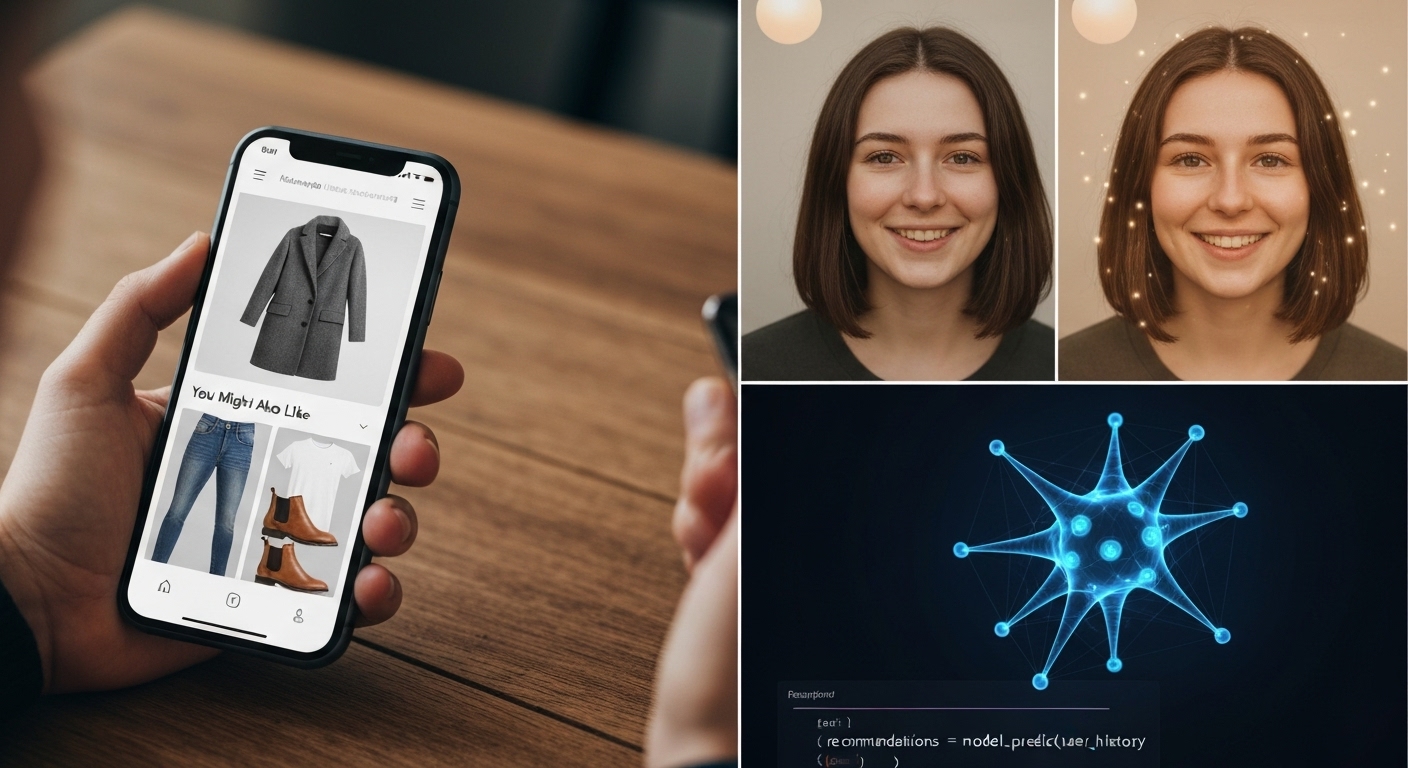
E-commerce and Retail
Amazon’s app is a classic example. Its recommendation engine analyzes your browsing history, past purchases, and what similar users have bought to suggest products you’re likely to want. Other ML-powered features include visual search and personalized deals. Many fashion retailers are also using computer vision for “virtual try-on” features.
Healthcare and Fitness
Healthcare apps use ML for a variety of tasks. Fitness apps create personalized workout and meal plans by learning from a user’s activity levels and goals. More advanced applications leverage computer vision to analyze medical images (like X-rays) to assist doctors in identifying potential issues, or even use smartphone sensors to detect early signs of diseases.
Finance and Fintech
Banking and fintech apps heavily rely on machine learning for security and customer service. ML algorithms work 24/7 to detect fraudulent transactions in real-time. AI-powered chatbots handle customer queries, and some apps use ML to offer personalized financial advice or assess creditworthiness based on spending habits.
Social Media and Entertainment
Platforms like TikTok, Instagram, and Netflix are masters of using ML models for mobile. Their content recommendation feeds are finely tuned to keep you engaged by learning what you watch, like, and share. Face filters and AR effects are another popular application, using sophisticated computer vision models to track and overlay graphics onto a user’s face in real-time. This is a visible and highly interactive form of machine learning for mobile app development.
Key Frameworks and Tools: On-Device Machine Learning
Implementing ML in a mobile environment requires specialized tools that can run complex models efficiently on resource-constrained devices. The two dominant platforms, iOS and Android, have their own powerful frameworks that enable on-device machine learning. This approach processes data directly on the user’s phone, offering benefits like lower latency, offline functionality, and enhanced privacy.

TensorFlow Lite for Android
Developed by Google, TensorFlow Lite for Android is a lightweight version of the popular open-source TensorFlow library. It’s specifically designed to deploy ML models on mobile and embedded devices. Its key features include:
- Optimized Performance: It uses techniques like quantization (reducing the precision of numbers in a model) to make models smaller and faster.
- Cross-Platform Support: While optimized for Android, it also supports iOS, Linux, and microcontrollers.
- Broad Model Support: It supports a wide range of pre-trained models for tasks like image classification, object detection, and natural language understanding.
For more detailed information on its capabilities, developers often consult official resources like the TensorFlow blog. You can find excellent guides and case studies at blog.tensorflow.org.
Core ML for iOS
Core ML for iOS is Apple’s answer to on-device machine learning. It’s deeply integrated into the Apple ecosystem (iOS, iPadOS, macOS) and is optimized for performance on Apple hardware. Its advantages include:
- Ease of Use: It provides a simple API for integrating trained models into apps with just a few lines of code.
- Performance Optimization: Core ML leverages the CPU, GPU, and the Neural Engine (on supported devices) to execute models with maximum speed and minimum power consumption.
- Domain-Specific Frameworks: It works seamlessly with other Apple frameworks like Vision (for image analysis) and Natural Language (for text processing).
Cloud-based vs. On-device ML: A Quick Comparison
While on-device ML is powerful, it’s not the only option. Some tasks are better suited for the cloud. Cloud-based ML involves sending data from the app to a powerful server for processing and then receiving the results. The choice depends on the specific use case.
- On-Device ML: Best for real-time applications, offline functionality, and when data privacy is critical.
- Cloud-Based ML: Ideal for training very large, complex models or when the computational load is too heavy for a mobile device. Companies offering robust cloud infrastructure are essential for this approach. For more on this, you can explore enterprise-level options like those discussed at flashs.cloud.
The ML App Development Process: A Step-by-Step Guide
Integrating machine learning is more than just adding a library. The ML app development process is a cyclical and data-driven workflow that requires a different mindset than traditional app development.
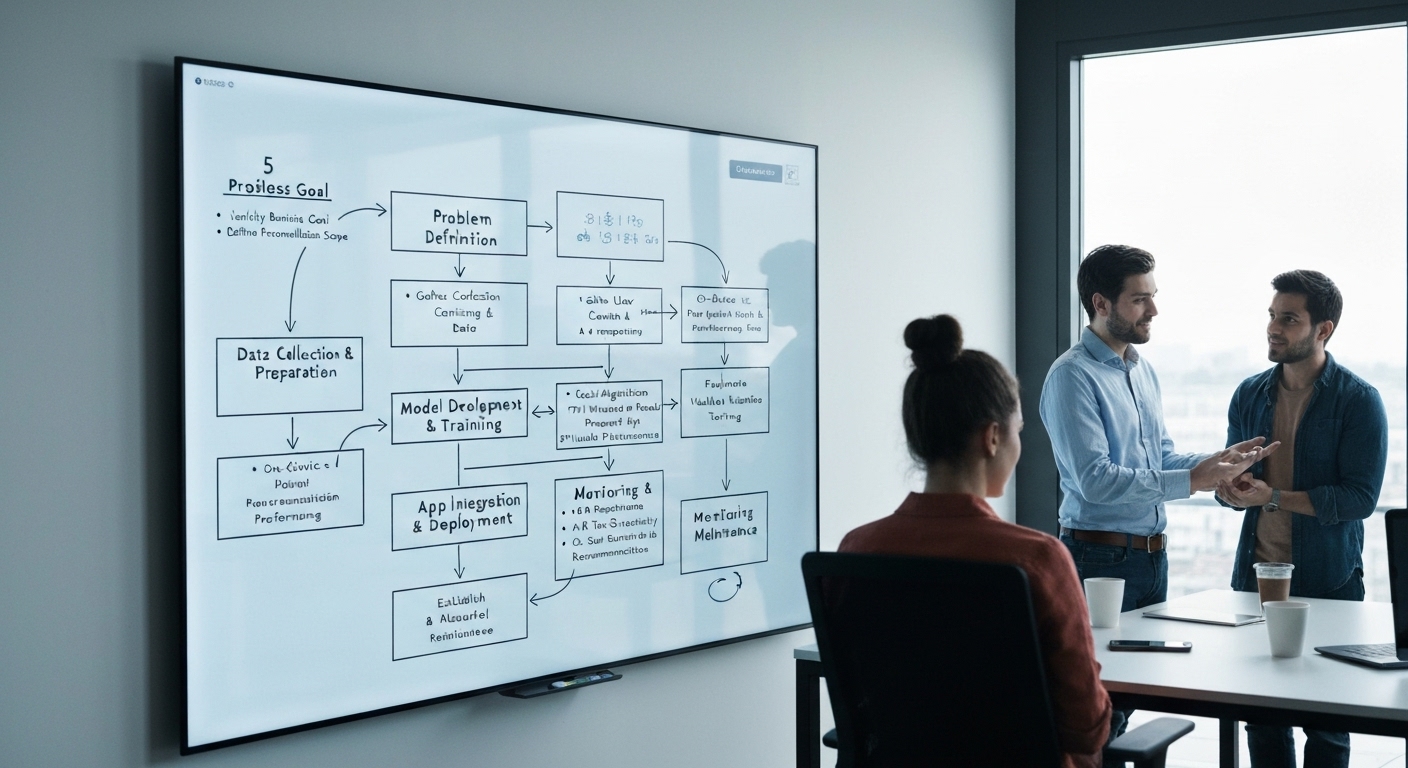
Step 1: Define the Problem
First, clearly identify what you want to achieve with ML. Do you want to recommend products, detect spam, or translate text? The problem must be well-defined and measurable. This is the most critical step in a successful machine learning for mobile app development project.
Step 2: Data Collection and Preparation
Machine learning models are only as good as the data they are trained on. This phase involves gathering a large, relevant dataset and then cleaning, labeling, and formatting it. This is often the most time-consuming part of the process.
Step 3: Model Training and Selection
Here, data scientists experiment with different algorithms (e.g., neural networks, decision trees) to train a model on the prepared data. The model is repeatedly tested and refined until its performance (e.g., accuracy, precision) meets the project’s requirements.
Step 4: Model Integration and Deployment on Mobile
Once a model is trained, it needs to be converted and optimized for mobile using tools like TensorFlow Lite or Core ML. App developers then integrate this lightweight model into the application, ensuring it runs efficiently without draining the battery or slowing down the user interface.
Step 5: Monitoring and Retraining
The job isn’t done after deployment. The model’s performance must be continuously monitored in the real world. Over time, user behavior may change, requiring the model to be retrained with new data to maintain its accuracy and relevance. This iterative nature is a hallmark of machine learning for mobile app development.
Challenges and Considerations in Mobile ML Implementation
While the benefits are significant, developers must navigate several challenges of mobile ML. A thoughtful strategy for machine learning for mobile app development anticipates these potential hurdles.
Data Privacy and Security
Handling user data, especially for training ML models, comes with great responsibility. On-device processing helps mitigate privacy risks, but developers must still be transparent about what data is collected and how it’s used, adhering to regulations like GDPR and CCPA.
Model Size and Performance
A machine learning model that is accurate on a server might be too large and slow for a smartphone. A key challenge is balancing model accuracy with on-device constraints like memory, storage, and processing power. This often involves model compression and quantization techniques.
Power Consumption
Running complex computations can drain a phone’s battery quickly, leading to a poor user experience. Optimizing ML code and leveraging hardware acceleration (like Apple’s Neural Engine) are crucial for creating energy-efficient AI in mobile apps.
Maintaining and Updating Models
An ML model is not a one-time build. As new data becomes available, models can become stale and less accurate. A solid plan must be in place for regularly updating and redeploying models to the app without disrupting the user experience.
The Future is Intelligent: Embracing ML in Your App Strategy
The era of static, one-size-fits-all mobile apps is fading. The future belongs to applications that are intelligent, adaptive, and deeply personal. Machine learning for mobile app development is no longer a futuristic concept but a practical and essential tool for creating next-generation experiences. By understanding its benefits, leveraging the right tools like TensorFlow Lite and Core ML, and navigating its challenges, developers can build apps that not only meet user expectations but exceed them in delightful and innovative ways. Embracing this technology is key to staying relevant and competitive in the ever-evolving app ecosystem.
HOTLINE
+84372 005 899


